Google Apps Mobility Management allows admins to enforce policies on managed devices in their organizations via the device management settings page in the Admin console. With the continued evolution of our mobile device management (MDM) and mobile application management (MAM) capabilities, however, an ever-growing list of policy settings on a single page has become unwieldy for admins.
With that in mind, we’ve redesigned the device management experience by logically categorizing the settings, making them easier to find and use. For example, all settings applicable to Android devices are now grouped under
Android Settings. There are six additional groups of settings:
Setup,
Password Settings,
iOS Settings,
Advanced Settings,
Device Approvals, and
App Management (the individual settings themselves have not changed).
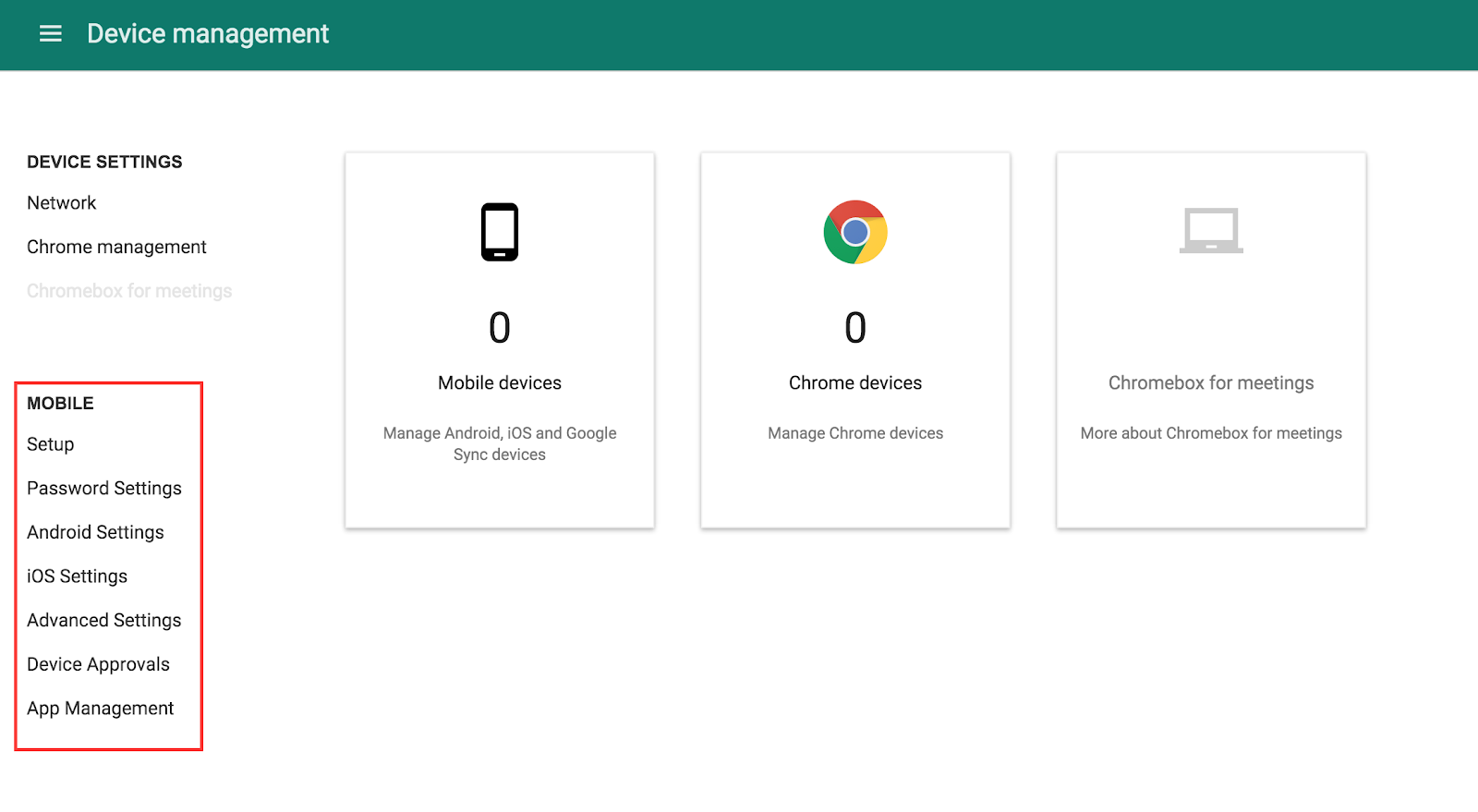

Please note that this feature will roll out gradually and may not be available to 100% of domains until mid-Q1 2016.
Launch DetailsRelease track:Launching to both Rapid release and Scheduled release
Rollout pace:Gradual rollout (potentially longer than 3 days for feature visibility)
Impact:Admins only
Action:Admin action suggested/FYI
More InformationHelp Center: Configure mobile device settingsNote: all launches are applicable to all Google Apps editions unless otherwise notedLaunch release calendarLaunch detail categoriesGet these product update alerts by emailSubscribe to the RSS feed of these updates