មេសា 6, 2016
Update to Drive plug-in for Microsoft® Office: Outlook support
From within Outlook for Windows, you can now:
- Insert files using Drive: You can now simultaneously upload any local file to Google Drive and email the link out to the collaborators using Outlook. This is especially useful if your organization uses Google Apps Sync for Microsoft® Outlook or has a setup that uses Outlook with another mail provider.
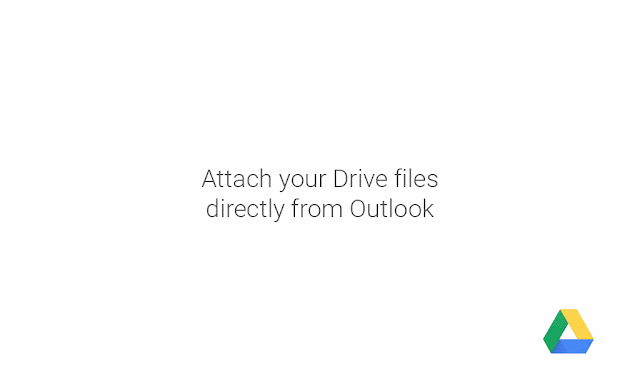 |
| Send a Drive file from Outlook |
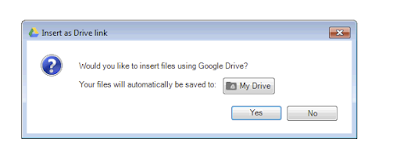 |
| Save local files to Drive seamlessly |
- Update sharing permissions: While composing a message in Outlook, you can now insert an existing Drive document link (or the actual Drive file) and customize the access permissions before sending the email. The plug-in is smart enough to know when to show you the document’s permissions and if you need to share the document with your recipients.
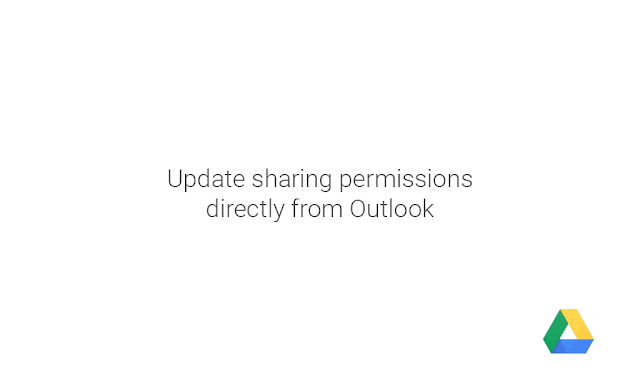 |
| Fix Drive file access right from Outlook |
- Save incoming attachments to Drive: For an incoming email attachment, Outlook users will now see a new Save to Drive option, which allows you to save attachments directly to Google Drive. This can save valuable time uploading downloaded attachment files from local storage back into Google Drive.
 |
| Sync your incoming attachments to Drive |
Limitations
The Drive plug-in for Microsoft Office supports the Microsoft Windows versions of Outlook (2007, 2010, 2013 and 2016 versions), and Office 365 if you've downloaded and installed Microsoft Outlook on your computer as part of an Office 365 subscription.
Launch Details
Release track:
Launching to both Rapid release and Scheduled release
Rollout pace:
Gradual rollout (potentially longer than 3 days for feature visibility)
Impact:
All end users
Action:
Change management suggested/FYI
Learn more
Help Center
Note: all launches are applicable to all Google Apps editions unless otherwise noted
Launch release calendar
Launch detail categories
Get these product update alerts by email
Subscribe to the RSS feed of these updates
