We’re making it easier for G Suite admins to manage groups in their organization. When you open a group in the Admin console, you’ll see helpful cards that show snapshots of key information. When you click into any of the cards, you’ll see more details and have new options to manage the group. The cards and options include:
New settings card makes important group settings more accessible Previously, group settings had to be managed through a separate workflow at groups.google.com. We’ve brought the 10 most used settings directly into the Admin console, so you can make key changes without disrupting your workflow. This allows you to quickly control:
- Access settings, including who can view members, publish posts, contact group owners, and more.
- Membership settings, including who can add, invite, and approve group members.
- Who can join a group, including if users outside your organization can join.
If you need to change another setting not included here, you can still use the same groups.google.com settings interface that you use to change group settings today.
 |
| Control key group settings directly in the Admin console |
New members card improves group member management The members card provides a comprehensive way to manage group members, including better ways to find, add, and manage group members quickly and easily. You can:
- Bulk upload members through a CSV file
- Quickly add new members individually
- Remove one or multiple members
- Filter the member list by member role
- Search by name or email
- Change user role individually
- Change user roles in bulk
- Export members to a CSV file
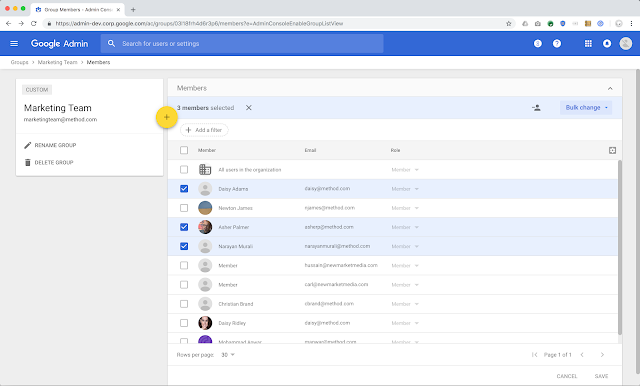 |
| Changing user roles in bulk is one of the new management features |
See our Help Center for more details on
how to manage groups in the Admin console.
Launch Details Release track: Launching to both Rapid Release and Scheduled Release
Editions: Available to all G Suite editions
Rollout pace: Full rollout (1–3 days for feature visibility)
Impact: Admins only
Action: Admin action suggested/FYI
More Information Help Center: Manage groups in G SuiteLaunch release calendarLaunch detail categoriesGet these product update alerts by emailSubscribe to the RSS feed of these updates