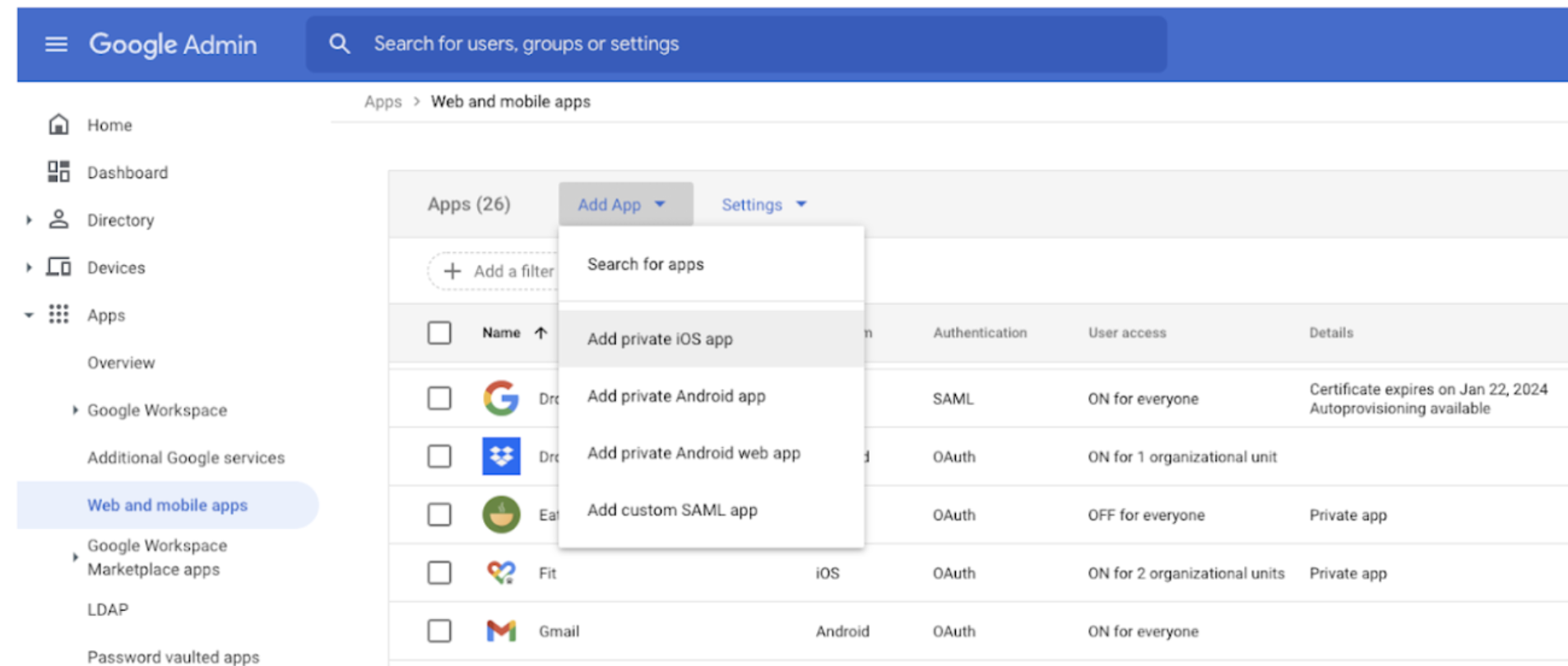What’s changing
Admins can now upload, manage, and distribute private iOS applications to advanced managed devices.
In the Admin console, under Apps > web and mobile apps > Add app, you’ll now see the “Add Private iOS app” option, which will guide admins through uploading the app, populating information about the app, and configuring the OUs and groups they want the app to be distributed to.
In the Admin console, navigate to Apps > Web and Mobile apps and then select "Add App".
Once added, you can update, delete, and manage user access to the app.
Who’s impacted
Admins
Why you’d use it
Internally developed, private apps can be useful and relied on by users for a variety of reasons, such as increasing productivity or sharing company specific information, such as cafe menus or campus maps. By giving admins the ability to add and provision custom iOS applications through the Admin console, they can securely distribute their own in-house apps. They can also keep private apps updated easily, because when they upload a new version of the app it’s automatically updated on users’ devices.
Getting started
- Admins: Visit the Help Center to learn more about managing private iOS apps.
- End users: You can install private iOS apps for your organization on your iOS device using the Google Device Policy app. Note: Private apps are not available in the iOS app store.
Rollout pace
- Rapid Release and Scheduled Release domains: Gradual rollout (up to 15 days for feature visibility) starting on October 26, 2021
Availability
- Available to Google Workspace Enterprise Standard, Enterprise Plus, Education Standard, Education Plus, and Cloud Identity Premium customers.
- Not available to Google Workspace Essentials, Business Starter, Business Standard, Business Plus, Enterprise Essentials, Education Fundamentals, Frontline, and Nonprofits, as well as G Suite Basic and Business customers