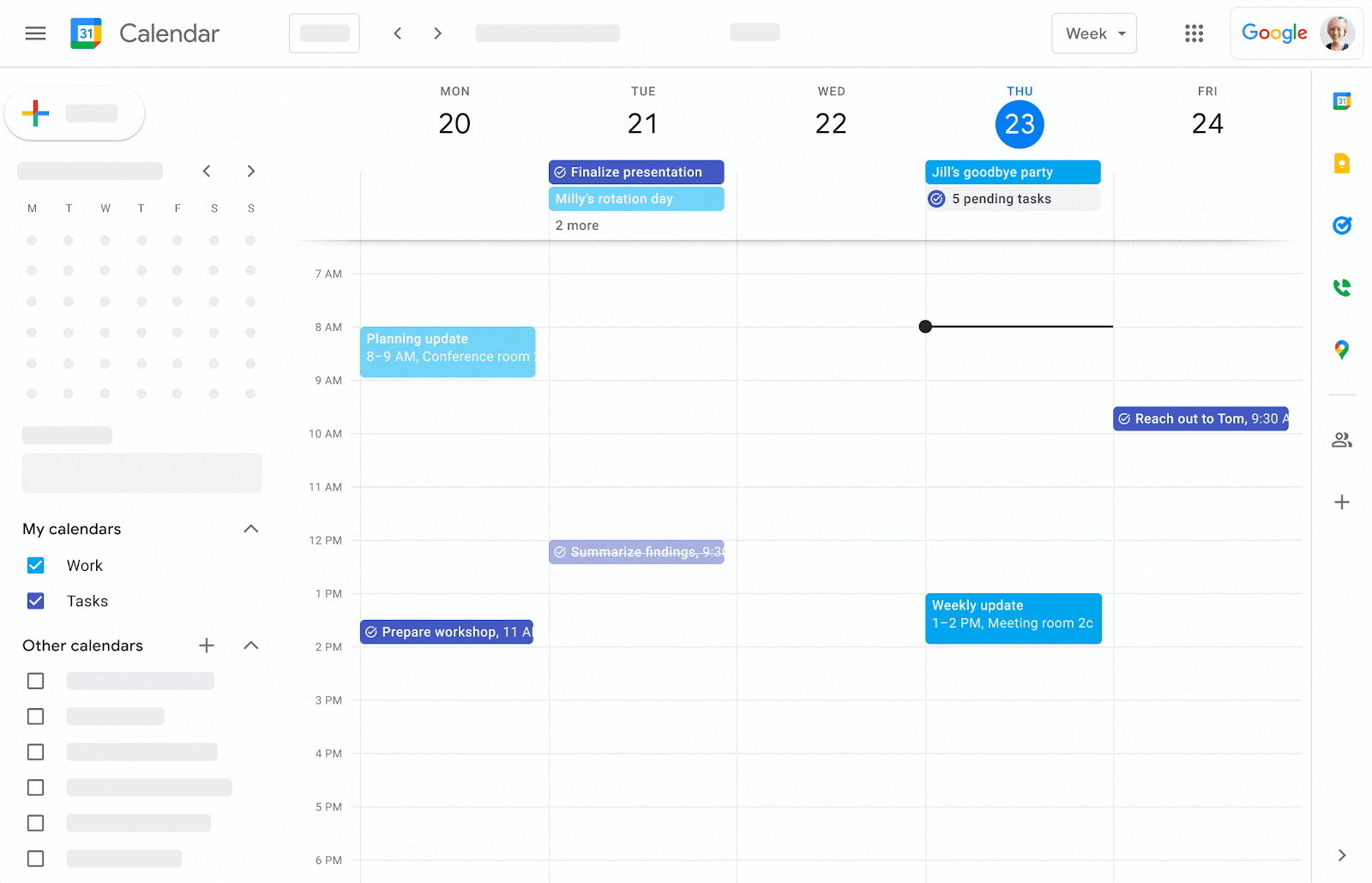Quick summary
You can now easily see and manage your overdue tasks in Google Calendar. If you have uncompleted tasks that were due in the past 30 days, you will have an all day entry that will tell you how many tasks are pending from that timeframe. Clicking on that entry brings up the list of these pending tasks and you can directly edit or mark them as complete from this list.
See pending tasks as an all day entry in Calendar
By giving you a comprehensive list of uncompleted past tasks, right in Calendar, we hope that this helps you better keep track of your Tasks. The feature will be available on the web and on mobile.
Getting started
- Admins: There is no admin control for this feature.
- End users: This feature will be ON by default for anyone that uses tasks in Calendar and can be turned OFF by hiding tasks in Google Calendar. Visit the Help Center to learn more about creating & viewing tasks in Calendar.
Rollout pace
Web:
- Rapid Release domains: Gradual rollout (up to 15 days for feature visibility) starting on February 7, 2022
- Scheduled Release domains: Gradual rollout (up to 15 days for feature visibility) starting on March 3, 2022
Android:
- Rapid Release and Scheduled Release domains: Gradual rollout (up to 15 days for feature visibility) starting on February 17, 2022
iOS:
- Rapid Release and Scheduled Release domains: Gradual rollout (up to 15 days for feature visibility) starting on March 1, 2022
Availability
- Available to all Google Workspace customers, as well as legacy G Suite Basic and Business customers