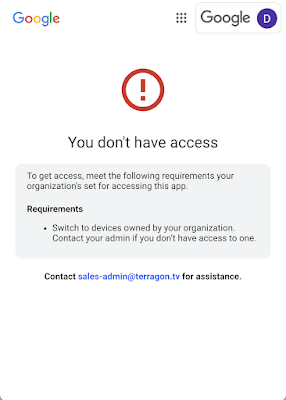What’s changing
Admins using Context-Aware Access can now provide more information to end users when their access is blocked using the user remediation feature. This feature will help end users quickly understand what steps they need to take to re-access Google Workspace.
Who’s impacted
Admins and end users
Why it’s important
Context-Aware Access allows admins to assign granular access control policies to apps based on attributes such as user identity, location, device security status, IP address, etc. When a user or device does not meet the requirements, they will be unable to access the respective apps.
Currently, the only course of action for end users is to contact their admin for further support, which causes unnecessary delay, churn, and support calls. End user remediation will enable admins to provide their users with details about why their access has been denied and what steps need to be taken to restore access.
Further, once an admin enables remediation, they’ll see a message in the Admin console noting whether remediation is enabled. Each remediation action corresponds to an attribute which is causing access to be denied. Visit the Help Center for a list of the possible remediation actions that may be shown to end users.
Getting Started
- Admins: Admins can apply the new remediation messaging within the Context-aware Access section of the admin UI by navigating to Security > Context-Aware Access > User Message. Visit the Help Center to learn more about allowing users to unblock apps with remediation messages in Context Aware Access.
- End Users: End users will see the following message if they try to access a Google Workspace app when access is not allowed.
Rollout pace
- Rapid Release and Scheduled Release domains: Gradual rollout (up to 15 days for feature visibility) starting on June 6, 2022
Availability
- Available to Google Workspace Enterprise Plus, Education Plus, and Cloud Identity Premium customers
- Not available to Google Workspace Essentials, Business Starter, Business Standard, Business Plus, Enterprise Essentials, Enterprise Standard, Education Fundamentals, Frontline, and Nonprofits, as well as legacy G Suite Basic and Business customers