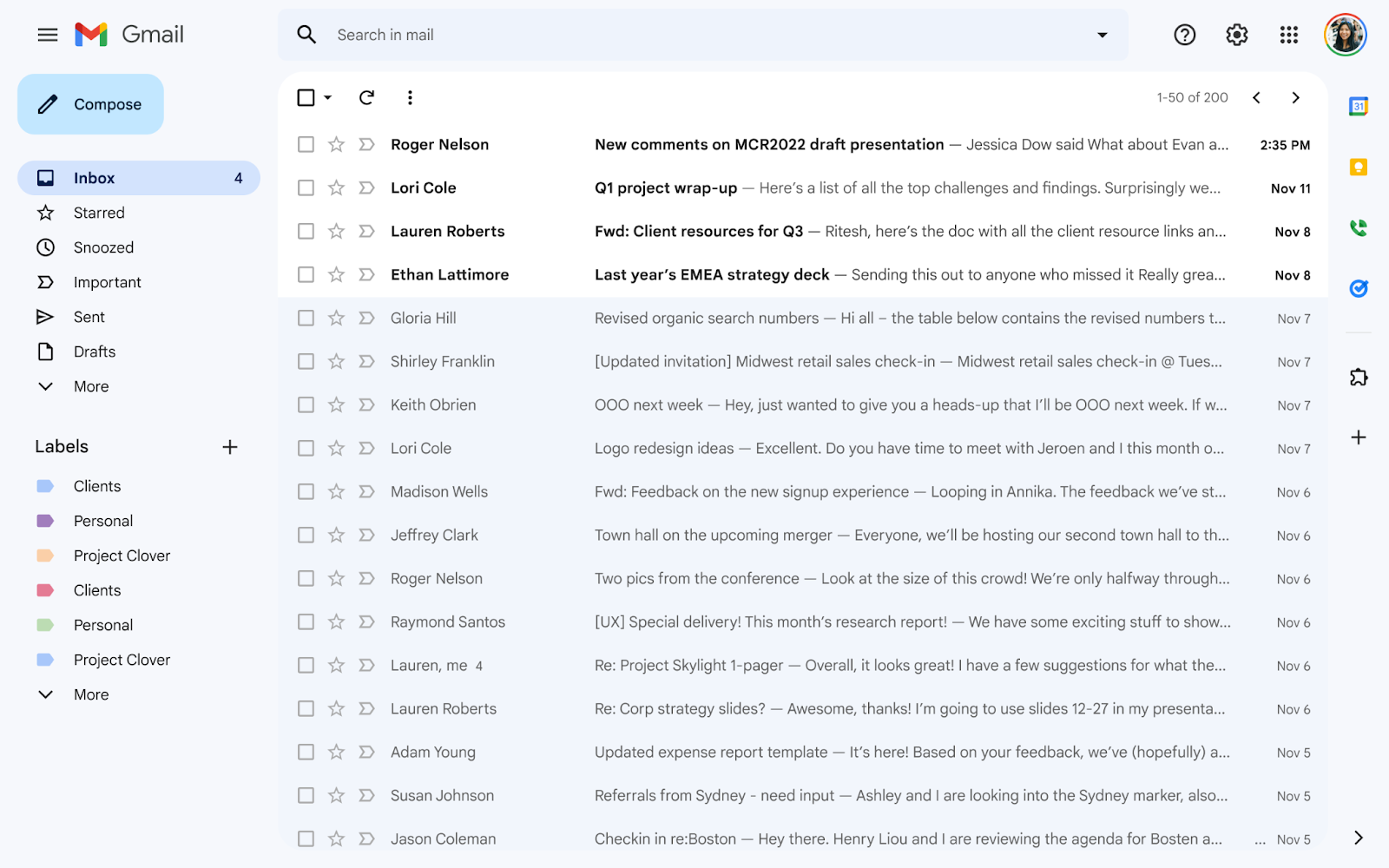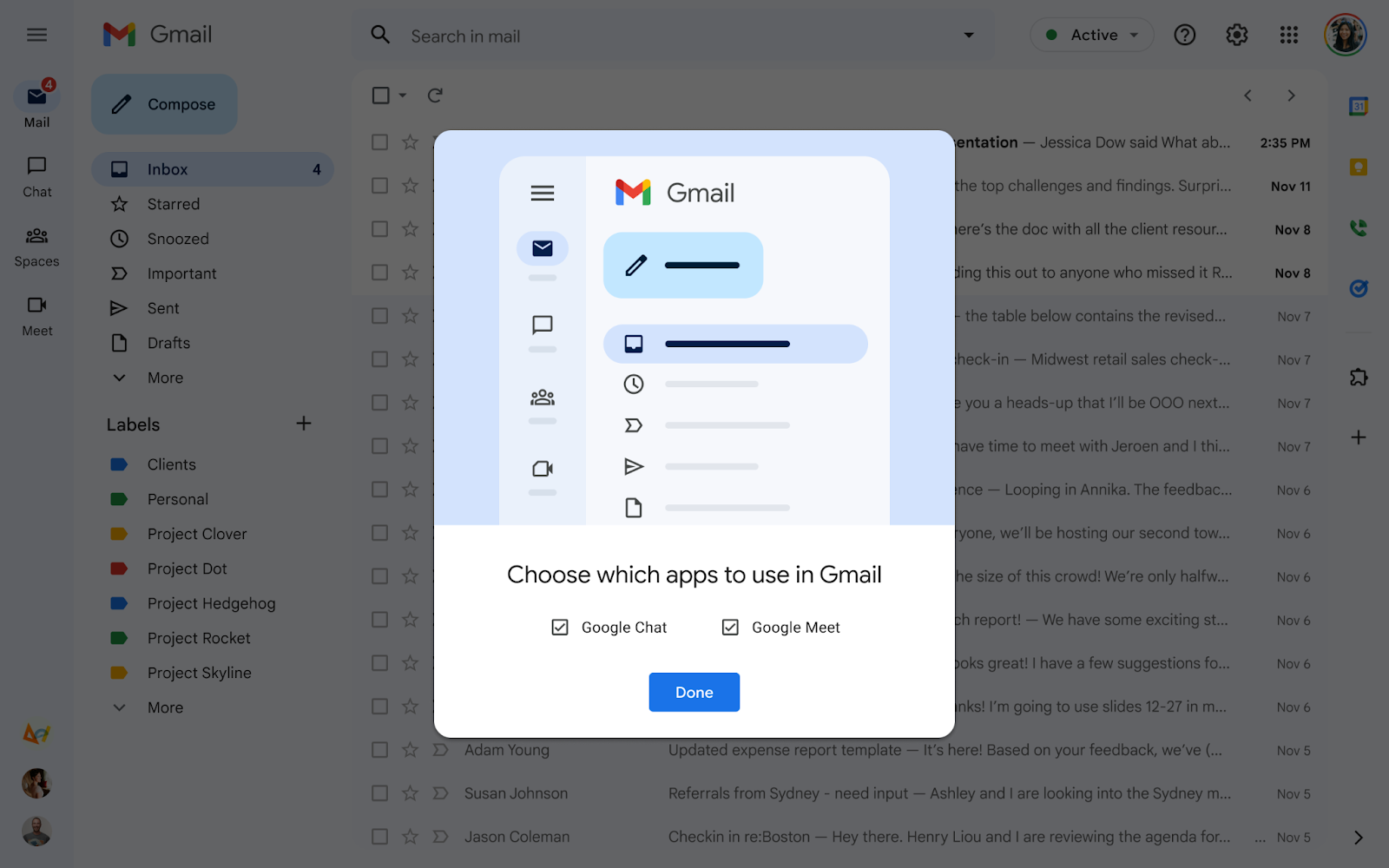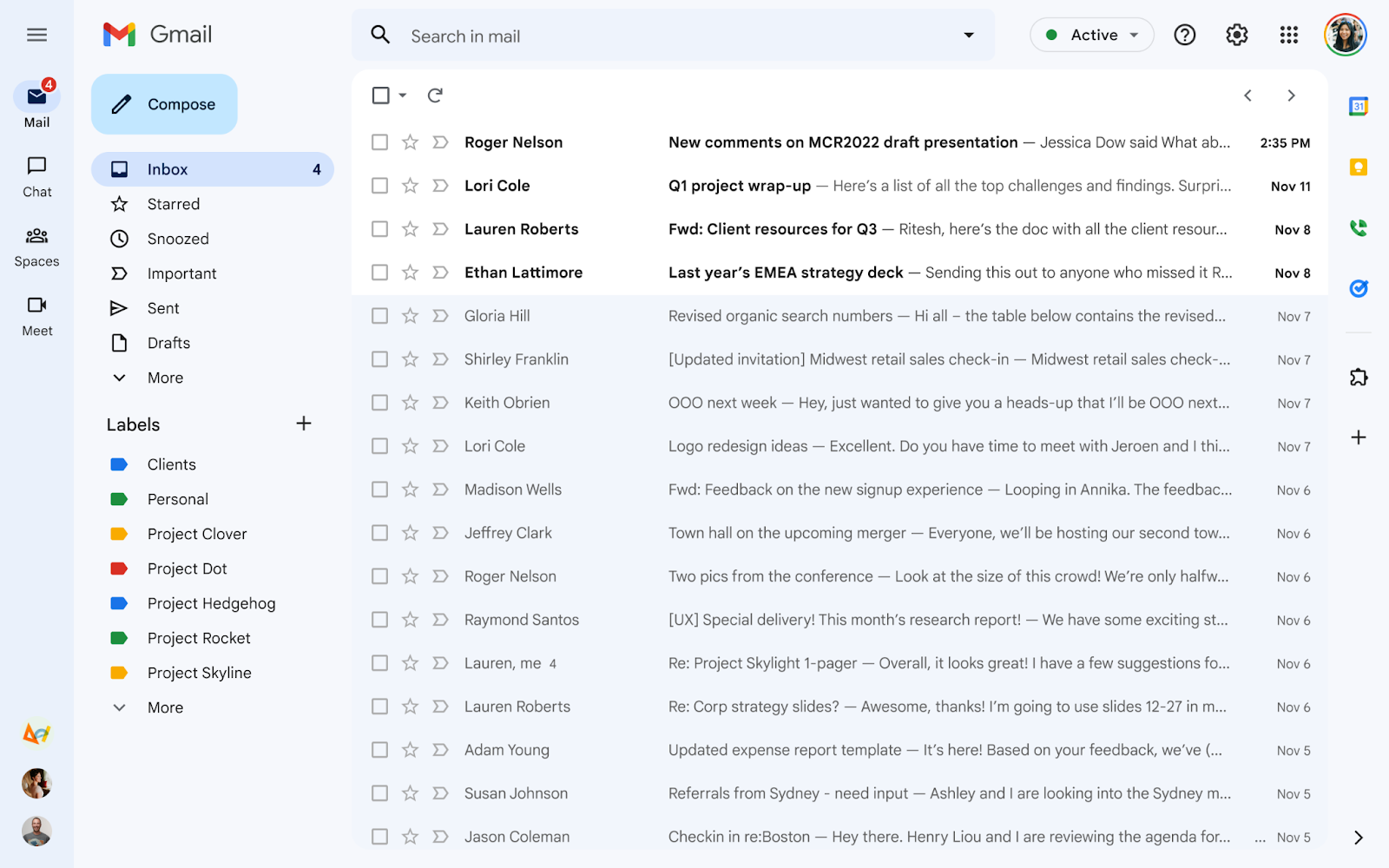What’s changing
Earlier this year, we introduced a new, integrated view for Gmail, making it easy to move between critical applications like Gmail, Chat and Meet in one unified location. We’d like to share some additional updates regarding the rollout of this feature.
Beginning today, we are rolling out the opt-out experience to a segment of Gmail users. This means that select users will see the new Gmail experience by default, but they will still have the option to revert to classic Gmail via the settings menu. As we continue to roll out this new experience, the new Gmail view will also continue to be available for users who want to enable it via Quick settings.
As always, we will carefully monitor and address feedback from users during this rollout period and in the future.
Who’s impacted
End users
Why it matters
When enabled, the new navigation menu allows you to easily switch between your inbox, important conversations, and join meetings without having to switch between tabs or open a new window. We hope this new experience makes it easier for you to stay on top of what’s important and get work done faster in a single, focused location.
We’d like to note that the new experience will vary based on your Google Workspace edition. Specifically, if you only have Gmail, you will continue to have a Gmail-only configuration in the new navigation:
The new Gmail view for users with Gmail only
Users who use Gmail, Chat and Meet, can specify which apps they would like included in their new view by customizing their apps in quick settings. They also have the option to use a Gmail-only configuration.
Additional details
Additionally, you’ll notice the new navigation now features Material You, our updated, fresh look and feel for your Google apps. See here for more information about Material You.
Getting started
- Admins: There is no admin control for this feature.
- End users: Visit the Help Center to learn more about the new integrated Gmail layout.
Rollout
- Rapid and Scheduled Release domains: Extended rollout (potentially longer than 15 days for visibility) beginning on June 28, 2022
Availability
- Available to Google Workspace Business Starter, Business Standard, Business Plus, Enterprise Essentials, Enterprise Standard, Enterprise Plus, Education Fundamentals, Education Plus, Frontline, and Nonprofits, as well as G Suite Basic and Business customers
- Also available to users with personal Google accounts, as well as Google Workspace Individual users.
- Not available to Google Workspace Essentials customers