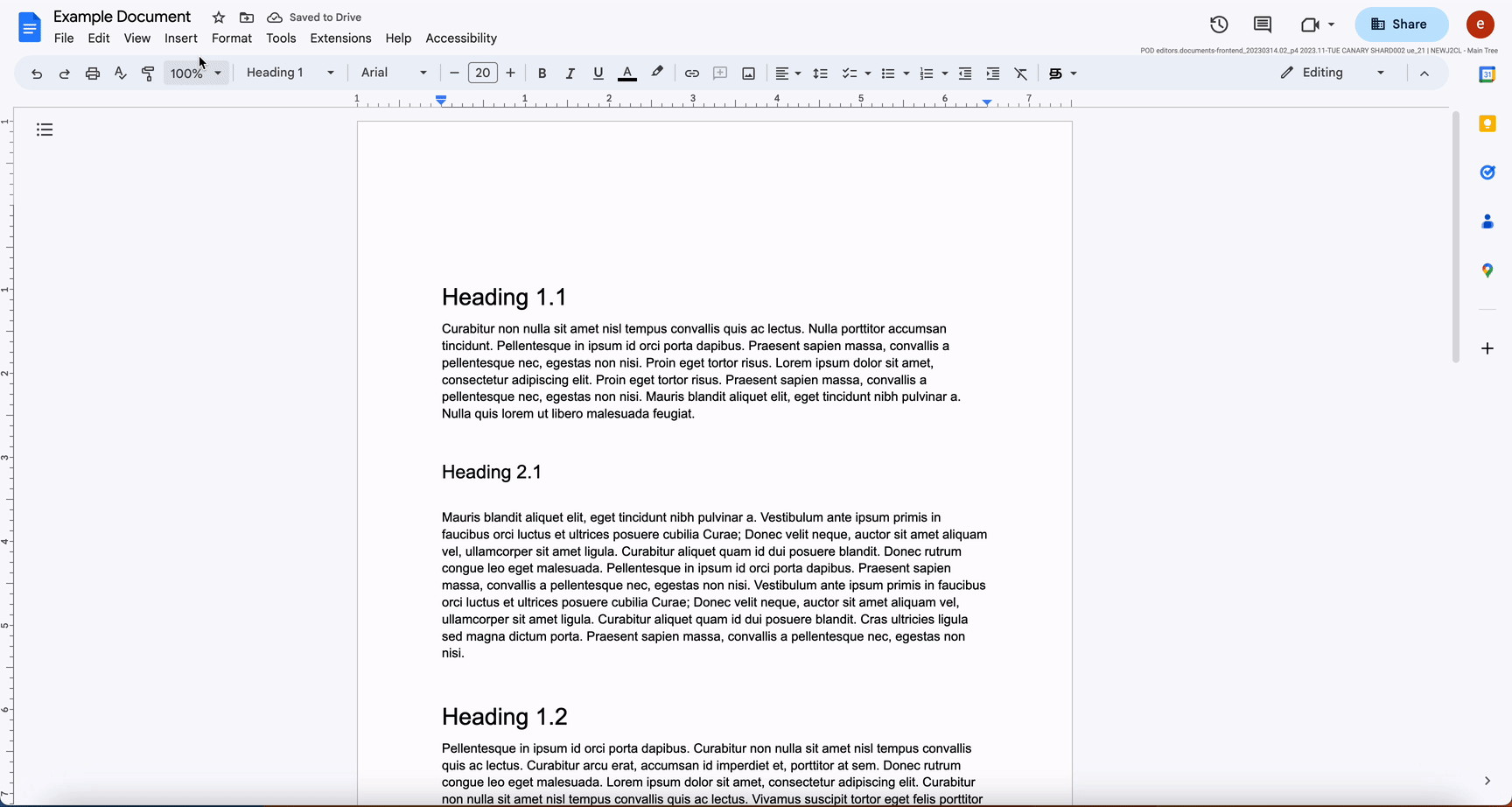What’s changing
We’re rolling out improvements to the formatting and customization options for tables of contents in Google Docs. You now have the options to:
- Toggle between three default styles
- Toggle page numbers
- Toggle tab leader styling (adds lines between a heading and the page number)
- Include and indent headings based on levels
We’re also reorganizing the options included in the table properties sidebar in Docs to make it easier for you to find and utilize table formatting options. Upon adding or editing a table, you will notice a new “Table” section with alignment preferences and a new “Cell” section with clearer cell-specific formatting options within the table properties sidebar.
Getting started
- Admins: There is no admin control for this feature.
- End users:
- For tables, go to Insert > Table > click the “Table options” button in the top toolbar to open the Table properties sidebar. You can also right-click a table and select “Table properties” to open the sidebar. Visit the Help Center to learn more about adding and editing tables.
- For table of contents, go to Insert > Table of contents. In paginated mode, there are three table of contents quick layout options:
- Plain text
- Dotted
- Links
- Right-click the newly created table of contents and select “Table of contents options” to open the sidebar. Visit the Help Center to learn more about adding a title, heading, or table of contents in a document.
Rollout pace
Table of Contents:
- Rapid Release domains: Gradual rollout (up to 15 days for feature visibility) starting on March 20, 2023
- Scheduled Release domains: Full rollout (1–3 days for feature visibility) starting April 3, 2023
Table sidebar:
- Rapid Release and Scheduled Release domains: Gradual rollout (up to 15 days for feature visibility) starting on March 16, 2023
Availability
- Available to all Google Workspace customers, as well as legacy G Suite Basic and Business customers
- Available to users with personal Google Accounts