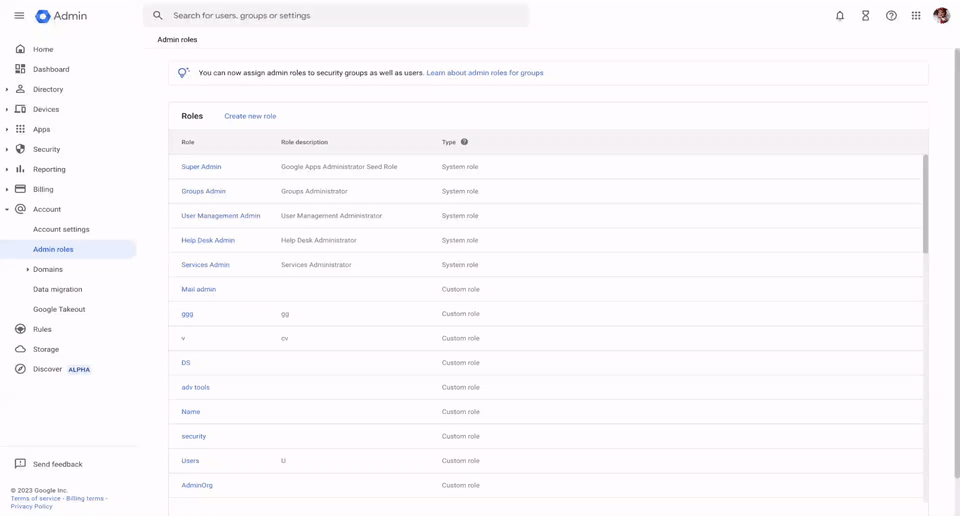April 18, 2023
Assign admin roles to specific groups
What’s changing
Getting started
- Admins: Super admins can create and assign administrator roles. Visit the Help Center to learn more about assigning admin roles and pre-built admin roles, Additionally, use these Help Center articles to learn more about creating a security group.
- End users: There is no end user action required.
Rollout pace
- Rapid and Scheduled Release domains: Available now.
Availability
- Available to all Google Workspace customers, as well as legacy G Suite Basic and Business customers
- Available to Google Cloud Identity Premium customers