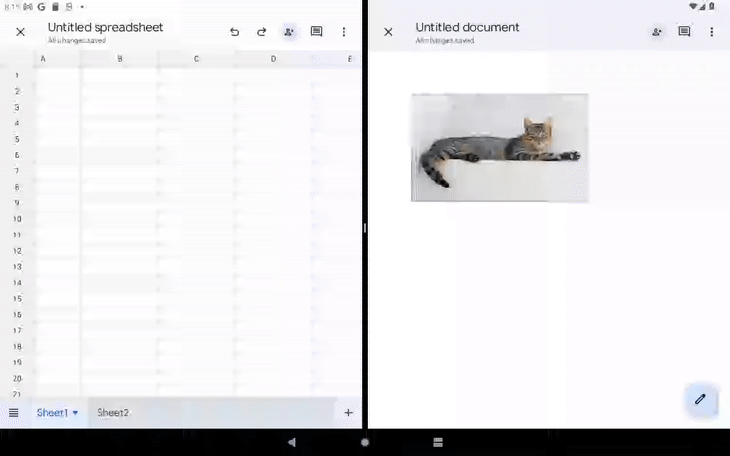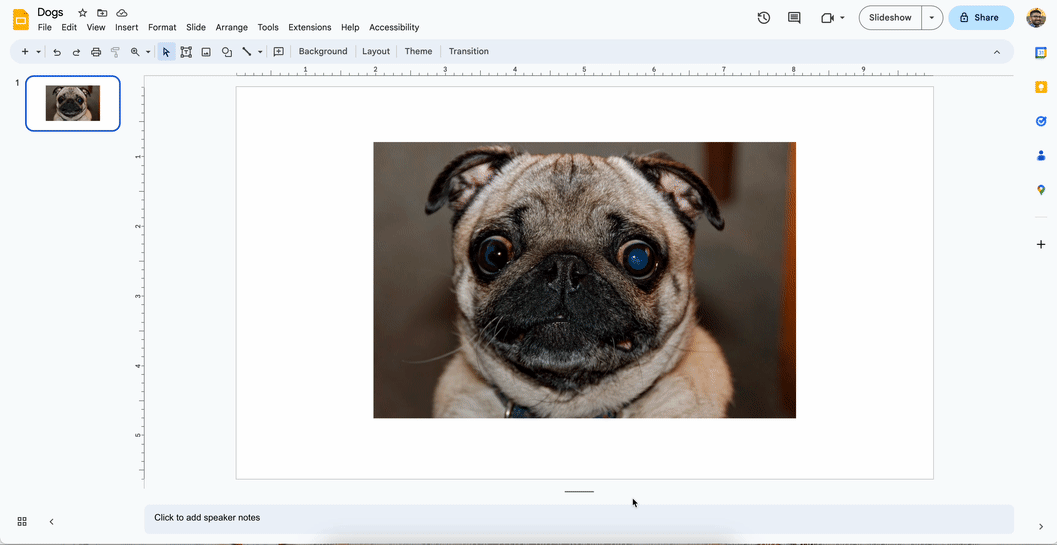April 28, 2023
Updates to image insertion in Google Sheets on Android
You can now drag and drop or copy/paste an image into Google Sheets on Android as an over-grid image rather than an in-cell image. You’re also now able to convert over-grid images into in-cell images via the context menu. | Rolling out to Rapid Release domains now; launch to Scheduled Release domains planned for May 8, 2023. | Learn more about adding an image to a spreadsheet.
Replace images quicker in Google Slides with new drag and drop feature
Previously, to replace an image in Google Slides, you could either use the menu toolbar or right-click on the image you wanted to replace and select “Replace image.” Starting this week, you’ll have the additional option to easily drag and drop images from anywhere to replace images in your Slides presentations. | Rolling out to Rapid Release domains now; launch to Scheduled Release domains planned for May 9, 2023. | Learn more about inserting or deleting images and videos.
Attach a document, spreadsheet, or presentation to a Google Calendar event directly from Meet in Docs, Sheets, and Slides
You can already share a file in a Google Meet chat when using Meet in Docs, Sheets, and Slides. With this launch, you can easily attach that file to the associated Google Calendar event, allowing meeting attendees to access the file more easily. | Available to Google Workspace Business Standard, Business Plus, Enterprise Essentials, Enterprise Standard, Enterprise Plus, Education Standard, Education Plus, the Teaching and Learning Upgrade, and Nonprofits customers only. | Learn more about using Google Meet with Google Docs, Sheets, Slides, & Jamboard.
Add emoji reactions to existing comments in Google Docs
Last year, we introduced an emoji reaction feature that provides a less formal alternative to comments in Google Docs. We’re building upon this by giving you the ability to add emoji reactions to existing comments in Docs. This new feature increases collaboration by enabling you to quickly and creatively express your opinions about document content. | Rolling out to Rapid Release domains now; launch to Scheduled Release domains planned for May 3, 2023. | Learn more about using comments, action items, & emoji reactions.
Enhancing tool discovery in Google Docs, Sheets, and Slides
We’ve rolled out an enhanced tool finder at the top of Google Docs, Sheets, and Slides to make it easier for users to discover commonly used tools and features. These refined tool-finding capabilities aim to help you quickly locate relevant features or functionality using your own words. | Learn more about enhanced tool discovery in Google Docs, Sheets, and Slides.
Full HD in Google Meet video calls
For select Google Workspace editions, you can set your Google Meet video resolution to 1080p. This resolution is available on the web when using a computer with a 1080p camera and enough computing power in meetings with two participants. | Available to Google Workspace Business Standard, Business Plus, Enterprise Starter, Enterprise Standard, Enterprise Plus, the Teaching and Learning Upgrade, Education Plus, Enterprise Essentials and Frontline customers only. Also available to Google One subscribers with 2TB or more storage space with eligible devices. | Learn more about full HD in Google Meet video calls.
Introducing additional smart chip functionality in Google Sheets
We’re expanding YouTube chips to Sheets to help you more easily manage YouTube content. You can also now insert multiple smart chips and text into a single cell using the @ menu. | Learn more about additional smart chip functionality in Google Sheets.
New Alert Center notifications for Apple push certificates
The Apple Push Notification Service (APNS) certificate is a critical component for advanced mobile management for iOS devices. This certificate expires yearly and requires manual renewal. | Available to Google Workspace Business Plus, Enterprise Essentials, Enterprise Standard, Enterprise Plus, Education Standard, Education Plus, The Teaching and Learning Upgrade, Education Fundamentals, Frontline, and Cloud Identity Premium customers only. | Learn more about new Alert Center notifications for Apple push certificates.
Set a custom time period for messages to automatically be deleted in Google Chat
For select Google Workspace editions, admins can now define a duration after which their users' messages in Google Chat will be deleted automatically. | Available to Google Workspace Business Plus, Enterprise Standard, Enterprise Plus, Education Standard, and Education Plus customers only. | Learn more about setting a custom time period for messages to automatically be deleted in Google Chat.
Set Full HD in Google Meet live streams
For select Google Workspace editions, we’re adding 1080p as a resolution option for live streaming video, an increase from 720p. | Available to Google Workspace Enterprise Essentials, Enterprise Plus, Enterprise Standard, Education Plus, and Teaching and Learning Upgrade customers only. | Learn more about full HD in Google Meet live streams.
Rapid Release Domains:
Scheduled Release Domains: