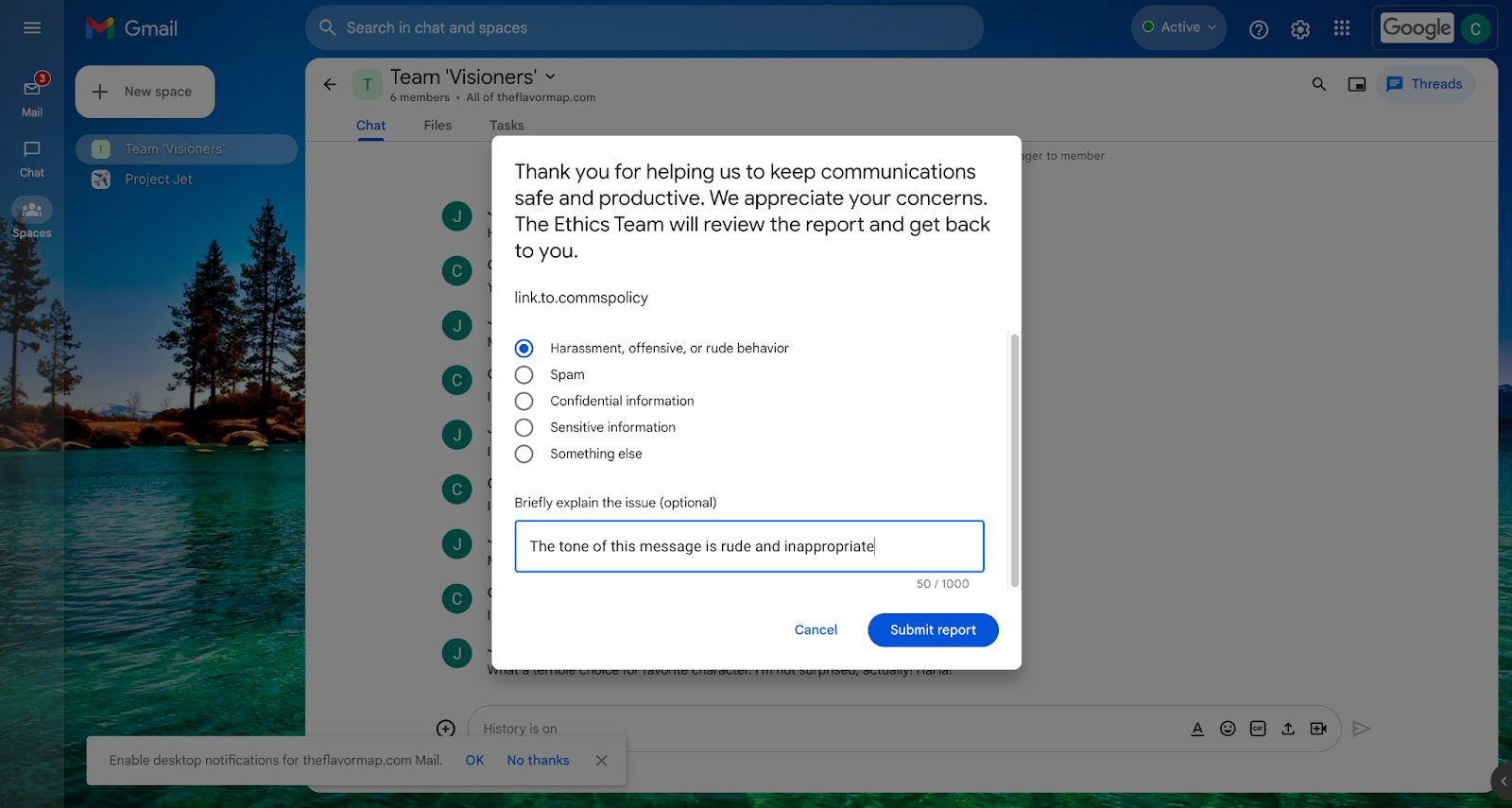What’s changing
For select Google Workspace customers, admins can enable content reporting for their Google Chat users. Once a user has flagged a message, admins can find more information about the incident in the Security Investigation Tool and decide whether further action is needed. This feature is available for Google Chat on the web and mobile devices.
Admins can turn content reporting on for 1:1 messages, group messages, or messages in spaces, and select which reporting categories are available for their users, such as harassment or rude behavior, sensitive information, and more. Admins can also customize the language in the reporting dialog box to educate users about next steps following the report submission.
Who’s impacted
Why it’s important
 In the Security Investigation Tool, you can search for reported messages, view additional conversation information, and see the chat transcript for more context.
In the Security Investigation Tool, you can search for reported messages, view additional conversation information, and see the chat transcript for more context.Getting started
- Admins: This feature will be OFF by default and can be enabled at the domain or OU level. Visit the Help Center to learn more about managing content reporting in Chat, investigating Chat messages with the Security Investigation Tool, and preventing data leaks from Chat.
- End users: This feature must be enabled by your admin. Visit the Help Center to learn more about reporting messages in Google Chat.
Rollout pace
- Rapid Release and Scheduled Release domains: Gradual rollout (up to 15 days for feature visibility) starting on May 25, 2023
Availability
- Available to Google Workspace Enterprise Plus, Education Standard, and Education Plus customers
Resources
- Google Workspace Admin Help: Manage content reporting for Chat
- Google Workspace Admin Help: Investigate Chat messages with the Security Investigation Tool
- Google Workspace Admin Help: Prevent data leaks from Chat messages & attachments
- Google Workspace Admin Help: About the security investigation tool
- Google Help: Report messages in Google Chat

.png)