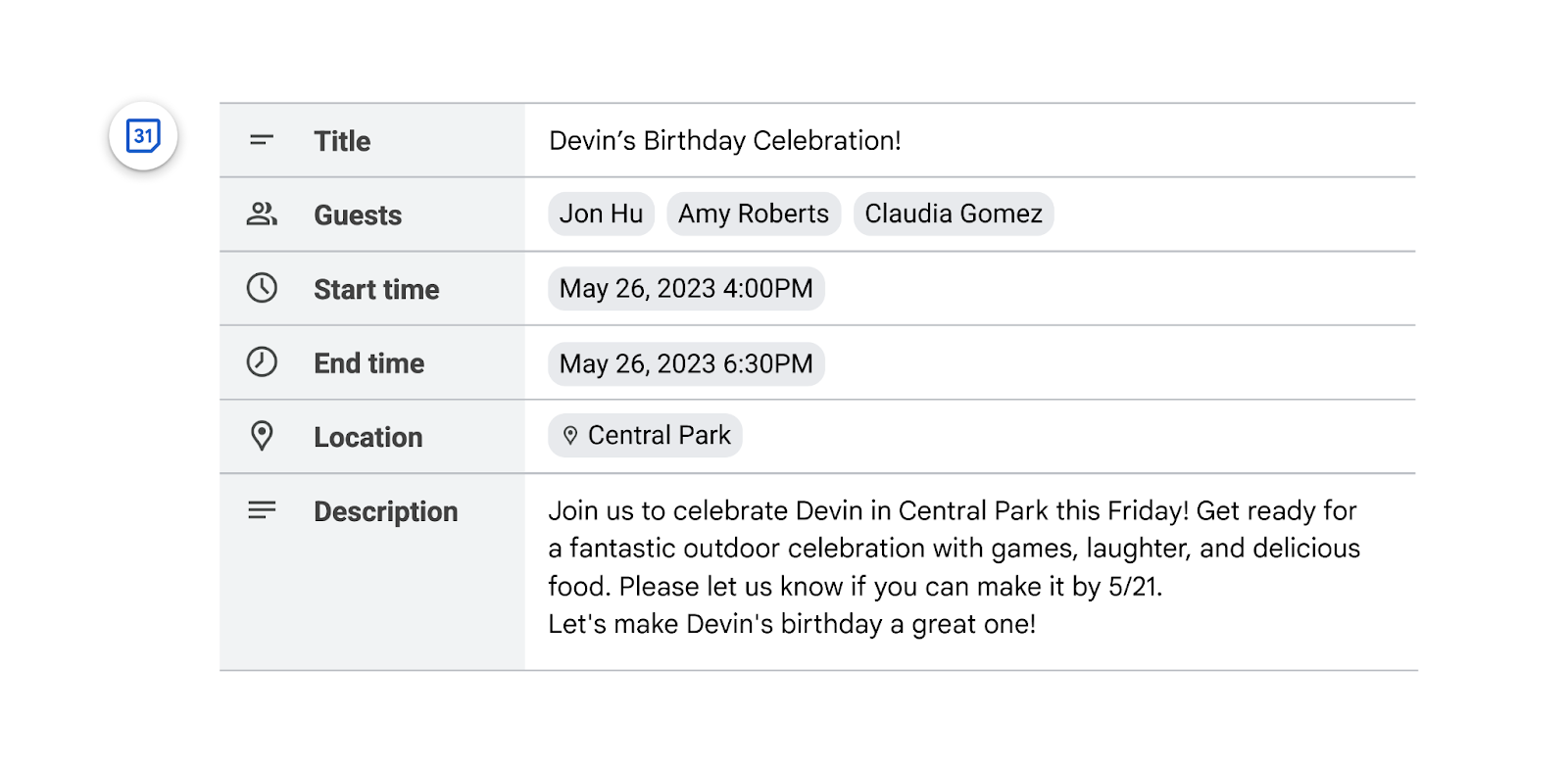What’s changing
Following our most recent innovations in smart canvas with custom building blocks and collapsible headings in Google Docs, we’re adding a building block that lets you collaborate with others to draft calendar invites.
This can be useful when several stakeholders have inputs for dates, times, attendees, event descriptions and more. Similar to the email draft template, once the invitation is complete, simply click the Calendar icon to pull the details into Google Calendar when you’re ready to send.
Getting started
- Admins: There is no admin control for this feature.
- End users: You must have edit access to a Google Doc to use this feature. Simply open a document, type "@" and “Calendar event draft” > hit enter. You can also go to Insert> Building blocks> Calendar event draft. Visit the Help Center to learn more about drafting calendar events from Google Docs.
Rollout pace
- Rapid Release domains: Gradual rollout (up to 15 days for feature visibility) starting on May 17, 2023
- Scheduled Release domains: Gradual rollout (up to 15 days for feature visibility) starting on May 30, 2023
Availability
- Available to Google Workspace Business Standard, Business Plus, Enterprise Standard, Enterprise Plus, Education Plus customers and Nonprofits
- Not available to Google Workspace Essentials Starter, Business Starter, Enterprise Essentials, Enterprise Essentials Plus, Education Fundamentals, Education Standard, the Teaching and Learning Upgrade, Frontline Starter, and Frontline Standard
- Not available to users with personal Google Accounts