You will now have the option to insert a link and press the tab key to convert the link into a smart chip in Google Sheets. Access this feature when you copy and paste email addresses or links to Google Drive files, Google Maps places, or Youtube videos into a Sheet. | Learn more about
inserting smart chips in your Google Sheets.
Last week, we announced a more creation-focused experience when first opening the Sheets and Slides apps on Android devices. We’re extending this to the Docs app, which will now start in edit mode for foldable and tablet devices. Additionally, the formatting toolbar will be more visible, you will see an I-beam cursor, and tapping once exposes an on-screen keyboard unless a physical keyboard is attached.
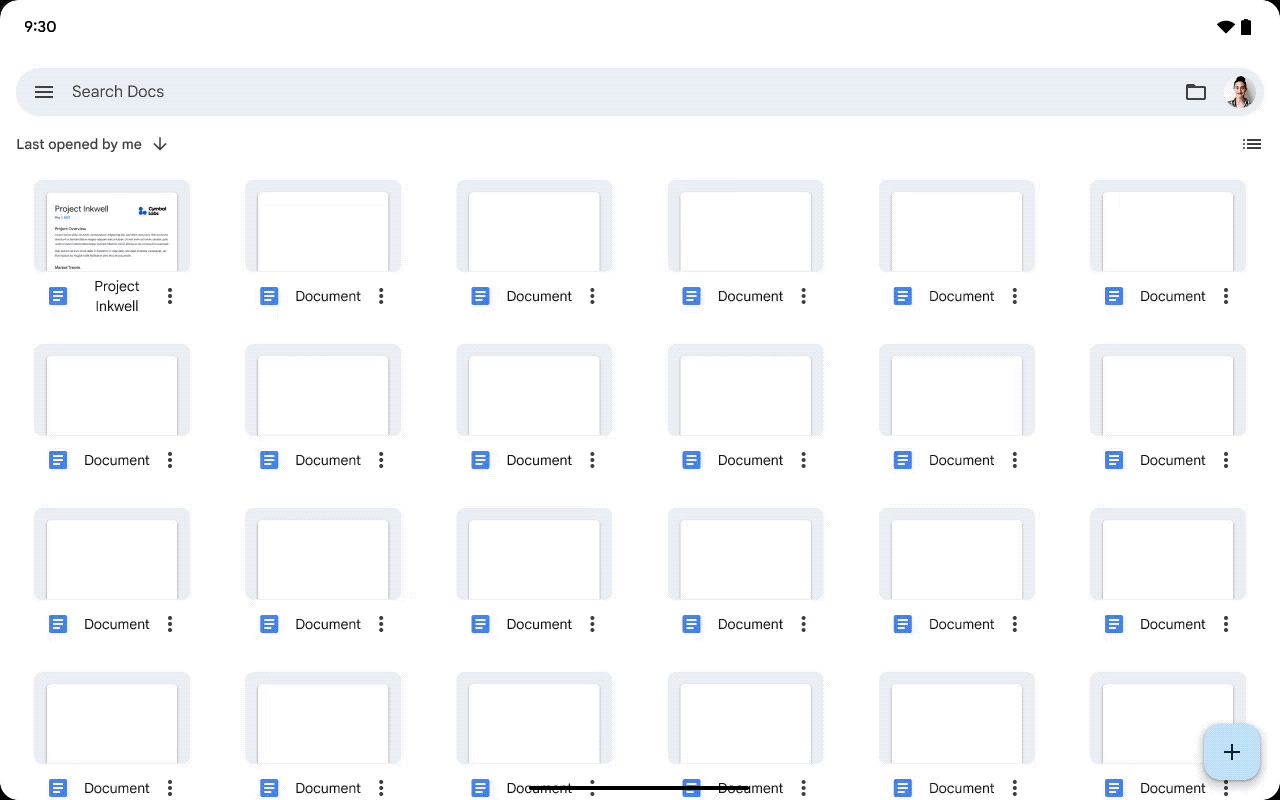
The announcements below were published on the Workspace Updates blog earlier this week. Please refer to the original blog posts for complete details.
Pin links to the top of the navigation bar in the Admin console
Admins can now pin up to five links to the top of the left-hand navigation menu. This is particularly helpful if there are areas of the admin console you navigate to more than others, helping to save clicks and navigate to relevant pages faster. | Learn more about
the top of the navigation bar in the Admin console.
Customize error messages for Google Chat data loss prevention rules, available in open beta
For new and existing data protection rules for Google Chat, you can now customize the message shown to users when a message is blocked or intercepted. Previously, the message would be a standard warning, shared for all cases. Now, you can provide more context for users, including what they can do to unblock themselves or links to additional resources. | Available to Google Workspace Enterprise Standard, Enterprise Plus, Education Fundamentals, Education Standard, Education Plus, the Teaching & Learning Upgrade, and Frontline Standard customers only. | Learn more about
customized error messages for Google Chat data loss prevention rules.
Client-side encryption for Google Calendar is now generally available on mobile
Earlier this year, we expanded the
client-side encryption beta to Google Calendar on mobile to help customers strengthen the confidentiality of their data while helping address a broad range of data sovereignty and compliance requirements. Today, we’re happy to announce that client-side encryption for Google Calendar is now generally available on Android and iOS devices for eligible Workspace editions. | Available to Google Workspace Enterprise Plus, Education Standard, and Education Plus customers only. | Learn more about
client-side encryption for Google Calendar on mobile.
Adding more flexibility to working locations in Google Calendar
We’re introducing the option to set working locations in Calendar that indicate where you’re working for specific portions of the day. This will help you more accurately reflect your availability based on the physical location you set, which can change throughout the day. | Available to Google Workspace Business Standard, Business Plus, Enterprise Standard, Enterprise Plus, Education Fundamentals, Education Standard, Education Plus, the Teaching and Learning Upgrade, and Nonprofits only. | Learn more about
adding your working location for part of a day.
Completed rollouts
Rapid Release Domains:
Scheduled Release Domains:
Rapid and Scheduled Release Domains: