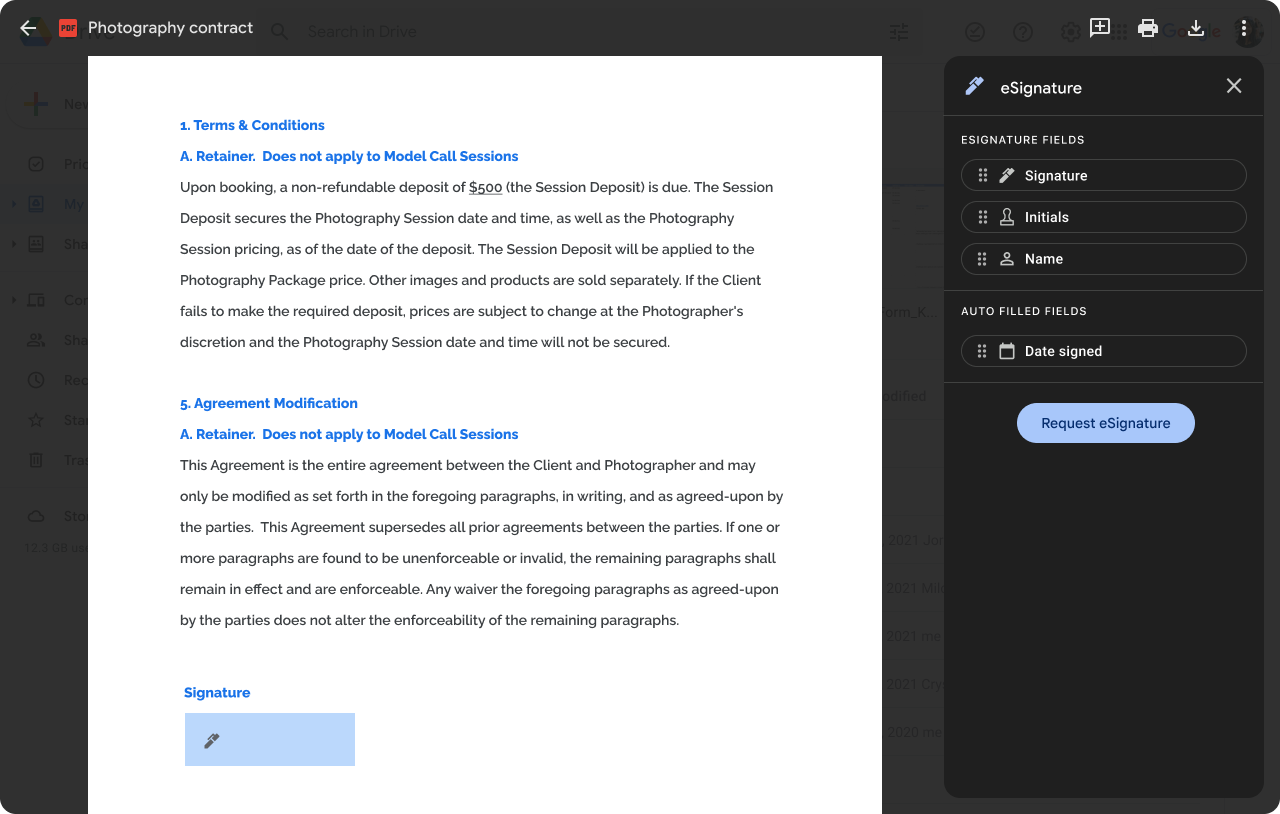What’s changing
In June 2022, we began alpha testing the ability to request and capture eSignatures in Google Docs. Based on the feedback we received, we’re ready to move this feature to the next level:
- eSignature is now available as an open beta for Google Workspace Individual subscribers — no additional sign-up is required to use the feature.
- eSignature will be available in beta for select Google Workspace customers — see the “Additional details” section below for more information.
eSignature in Google Drive
Who’s impacted
Admins and end users
Why you’d use it
For solopreneurs and small businesses, keeping track of contracts, customer agreements, and other binding documents can be challenging. To help streamline this workflow, we’re natively integrating eSignature in Google Docs, allowing you to request and add Signatures to official contracts, directly in Google Docs.
eSignature makes it easier to:
- Quickly request signatures, see the status of pending signatures, and find completed contracts.
- Sign an official contract right from Google Drive without having to switch apps or tabs.
- Create a new copy of the contract for each request so that you can use your document as a template and initiate multiple eSignatures requests.
Additional details
Later this year, we will introduce support for the following new eSignature capabilities:
- Audit trail: all completed contracts will automatically contain an audit trail report.
- Multi-signer: the ability to request a signature from more than one user.
- Non-Gmail users: the ability to request an eSignature from non-Gmail users
- Initiating eSignature on PDF: the ability to initiate an eSignature on PDF files stored in Drive
Beta availability for Google Workspace customers
Select Google Workspace editions (see the “Availability” section below) can apply to beta test eSignature using this form. This feature will be available as part of a larger beta, which includes access to new custom email layouts in Gmail. These new email layouts allow users to customize existing templates, reuse a custom layout in multiple email campaigns, or create a brand new layout from scratch. Once you sign up for the beta you will see the eSignature and new Gmail features in the coming weeks.
Getting started
- Admins: Eligible Google Workspace admins can sign up for the beta using this form.
- Workspace Individual subscribers: Visit the Help Center to learn more about sending signature requests & sign documents with eSignature.
Rollout pace
- eSignature for Workspace Individual users
- Gradual rollout (up to 15 days for feature visibility) starting on August 8, 2023
- eSignature beta for Workspace customers:
- We will be accepting beta applications and allowlisting customers over the next several weeks.
Availability
- Available to Google Workspace individual subscribers
- Eligible for beta: Google Workspace Business Standard, Business Plus, Enterprise Starter, Enterprise Standard, Enterprise Plus, Enterprise Essentials, Enterprise Essentials Plus and Education Plus