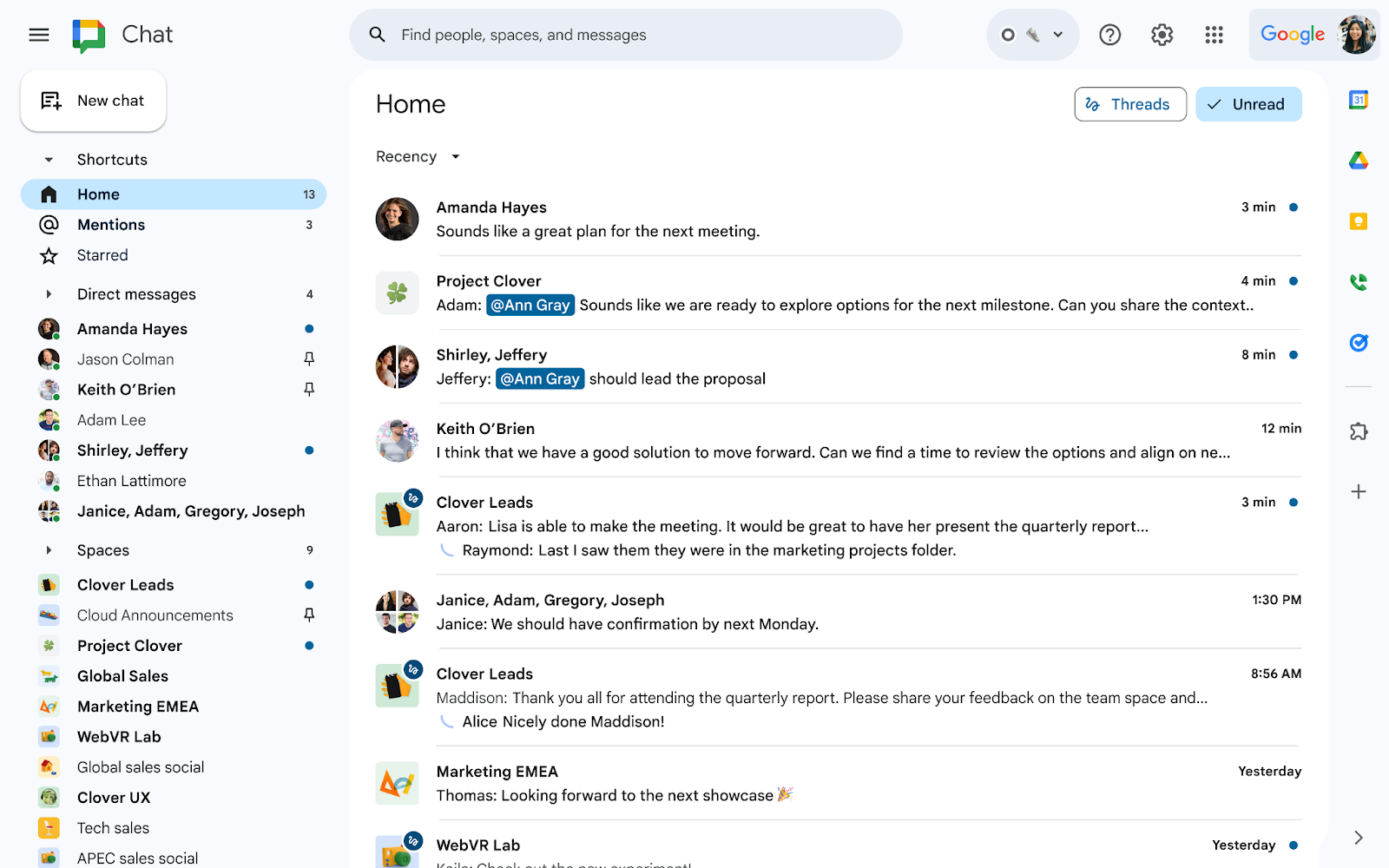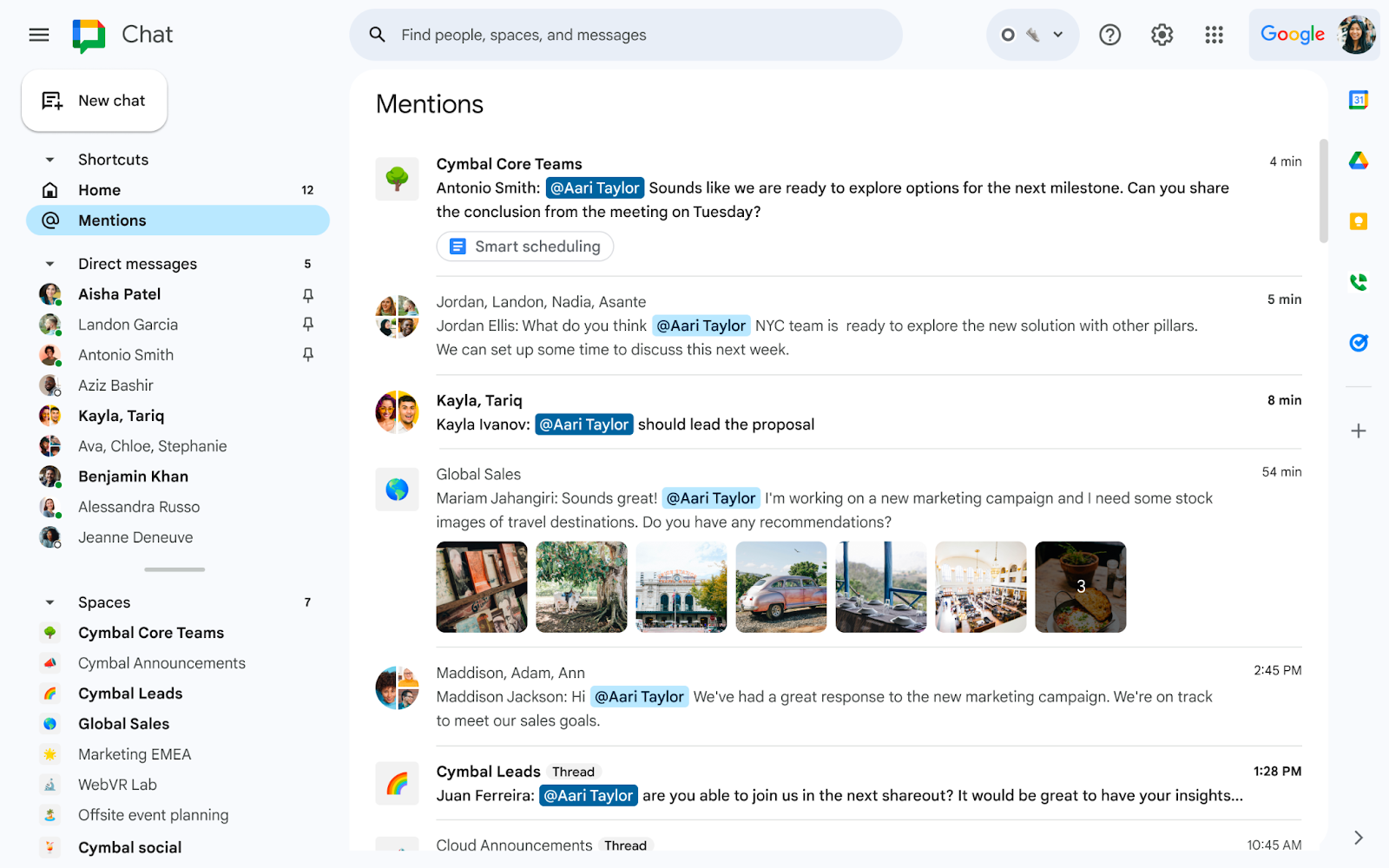What’s changing
We recently introduced numerous enhancements across Google Chat, and today we’re excited to announce the general availability of three features highlighting a new integrated experience.
The redesigned navigation panel brings direct messages and spaces together and introduces shortcuts, a new framework to help you stay on top of your messages.
To reduce friction while navigating between messages, home helps you quickly catch up on any new activity across all conversations in a single location. Additionally, you can narrow down your view by filtering for unread messages.
Mentions give you visibility into the messages addressed specifically to you. Within this single destination for important, actionable messages, you can see and navigate to the messages that @-mention you.
In addition to these improvements to the user experience, we’re updating the icon for Google Chat over the coming weeks. The new icon has a cohesive look with other popular Workspace products and reflects the central role of business messaging and collaboration in Workspace.
Who’s impacted
End users
Why you’d use it
These features are designed to help you stay on top of the busy flow of communication and make it easier to prioritize and find the conversations that are most important to you.
Additional details
The direct message and spaces sections will be listed separately, but are scrollable and collapsable in one unified list.
The list of messages where you have been @-mentioned are sorted by recency.
- Each row represents the message within the thread that mentions you.
- If you are mentioned multiple times in a conversation, each mention will show up as one row.
- Unread messages are highlighted in light blue and include a blue dot.
Getting started
- Admins: There is no admin control for this feature.
- End users: These features will be ON by default. Visit the Help Center to learn how to use Google Chat, how to get started with Google Chat and how to mention someone else in a message.
Rollout pace
- Rapid Release domains: Extended rollout (potentially longer than 15 days for feature visibility) starting on November 9, 2023
- Scheduled Release domains: Gradual rollout (up to 15 days for feature visibility) starting on December 11, 2023
Availability
- Available to all Google Workspace customers and users with personal Google Accounts