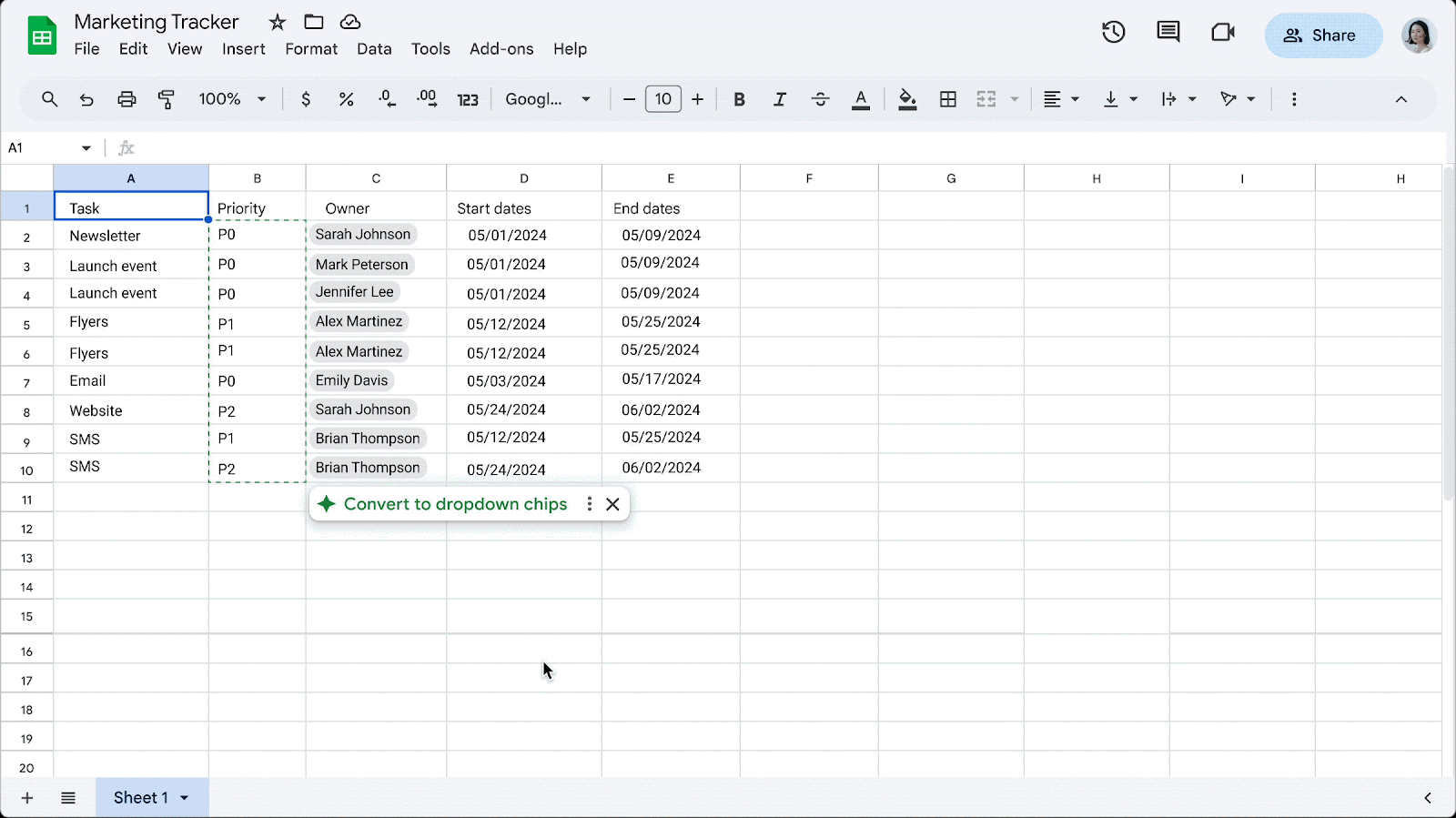May 7, 2024
Easily convert data to dropdown chips in Google Sheets
What’s changing
Getting started
- Admins: There is no admin control for this feature.
- End users:
- To insert dropdown chips on your own, type “@” followed by “dropdown”.
To turn off this feature, go to Tools > Suggestion controls > (deselect) Enable dropdown chip suggestions. - Visit the Help Center to learn more about inserting smart chips in your Google Sheets.
Rollout pace
- Rapid Release domains: Extended rollout (potentially longer than 15 days for feature visibility) starting on May 7, 2024, with expected completion by August 8, 2024
- Scheduled Release domains: Gradual rollout (up to 15 days for feature visibility) starting on August 22, 2024
Availability
- Available to all Google Workspace customers, Google Workspace Individual subscribers, and users with personal Google accounts