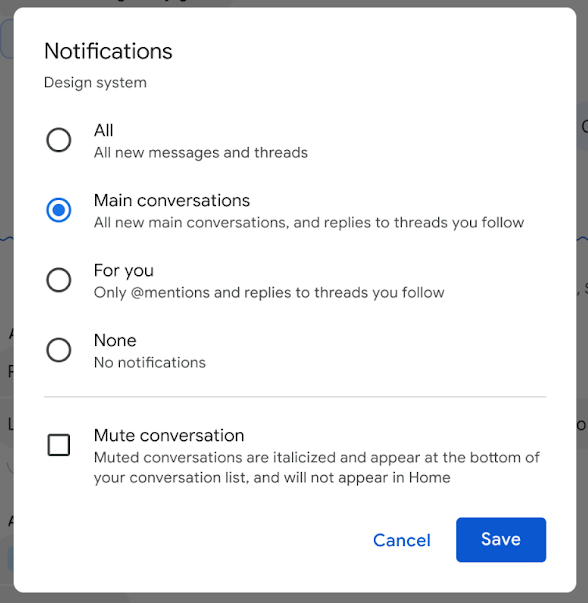What’s changing
In the last year, we’ve made numerous improvements to Google Chat that help you stay on top of the busy flow of communication and make it easier to prioritize and find the conversations that are most important to you. However, there are some conversations where you always need to be notified, like spaces dealing with customer support or operational issues.
For conversations that require a higher level of attention, we’re introducing a new “notify all” functionality for in-line threaded spaces. If this option is selected, you will be notified of all new messages in the space. This includes receiving notifications for all @ mentions, threads followed, and even threads that you do not follow, allowing you to stay on top of everything happening in a conversation.
The options within notification settings are being updated to: “All”, “Main conversations”, “For you”, and “None” so that you can better tailor your notifications preferences for in-line threaded spaces.
Getting started
- Admins: There is no admin control for this feature.
- End users: To update your notification settings in a space, click the three dots (more options) next to the space name > Notification settings > select an option for notifications. Or you can click the space header > Notifications > select an option for notifications. Visit the Help Center to learn more about customizing notifications for a space with in-line threading.
Rollout pace
Web:
- Rapid Release domains: Extended rollout (potentially longer than 15 days for feature visibility) starting on May 10, 2024
- Scheduled Release domains: Gradual rollout (up to 15 days for feature visibility) starting on June 4, 2024
- Rapid Release and Scheduled Release domains: Extended rollout (potentially longer than 15 days for feature visibility) starting on May 10, 2024
- Rapid Release and Scheduled Release domains: Gradual rollout (up to 15 days for feature visibility) starting on May 21, 2024
Availability
- Available to all Google Workspace customers and Workspace Individual Subscribers