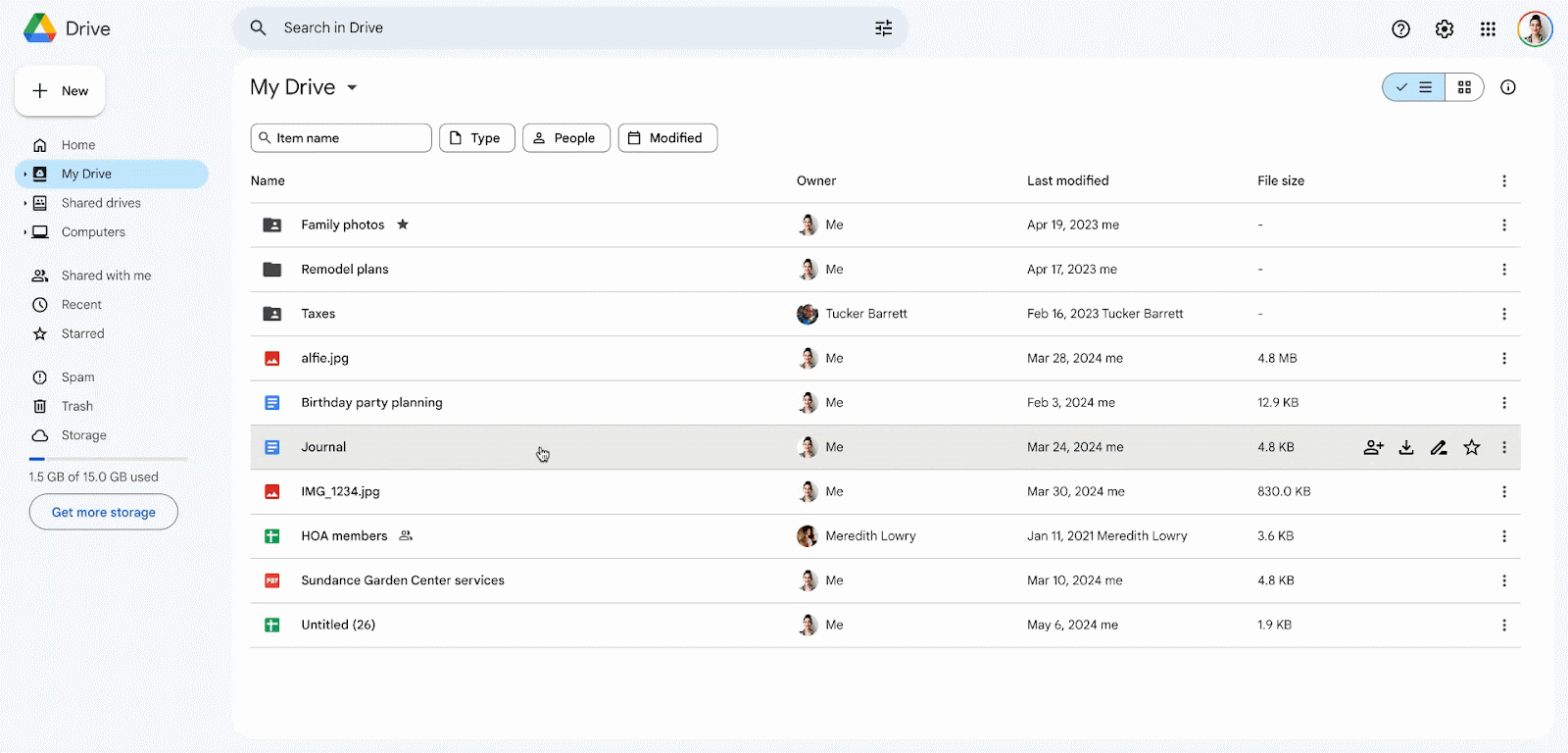Update
[July 2, 2024] Rollout to Rapid and Scheduled release domains is now complete.
[July 1, 2024] We have updated the rollout information for this feature. See the Rollout section below for more details.
What’s changing
To review files in Google Drive, you currently have to open each file manually or right-click on a file and then click “Open with > Preview” from the context menu. Additionally, if you want to see what updates have been made to a file, you have to open the file and view the Activity Dashboard.
Today, we’re introducing file hovercards in Google Drive to improve this experience and help you complete tasks faster without having to open multiple tabs. Now, when you place your cursor over a file icon in Google Drive on the web, a hovercard will appear with a thumbnail of your file and other relevant information, such as file type, file owner, who recently modified the file and when they last modified the file.
Who’s impacted
End users
Why you’d use it
This new experience may help save time by enabling you to gain context on your files without having to open the information sidebar to view details and recent activity.
Getting started
- Admins: There is no admin control for this feature.
- End users: Visit the Help Center to learn more about viewing & reordering your files and folders.
Rollout pace
- Rapid Release domains: Gradual rollout (up to 15 days for feature visibility) starting on May 16, 2024
- Scheduled Release domains: Extended rollout (potentially longer than 15 days for feature visibility) starting on May 30, 2024
Availability
- Available to all Google Workspace customers, Google Workspace Individual subscribers, and users with personal Google accounts