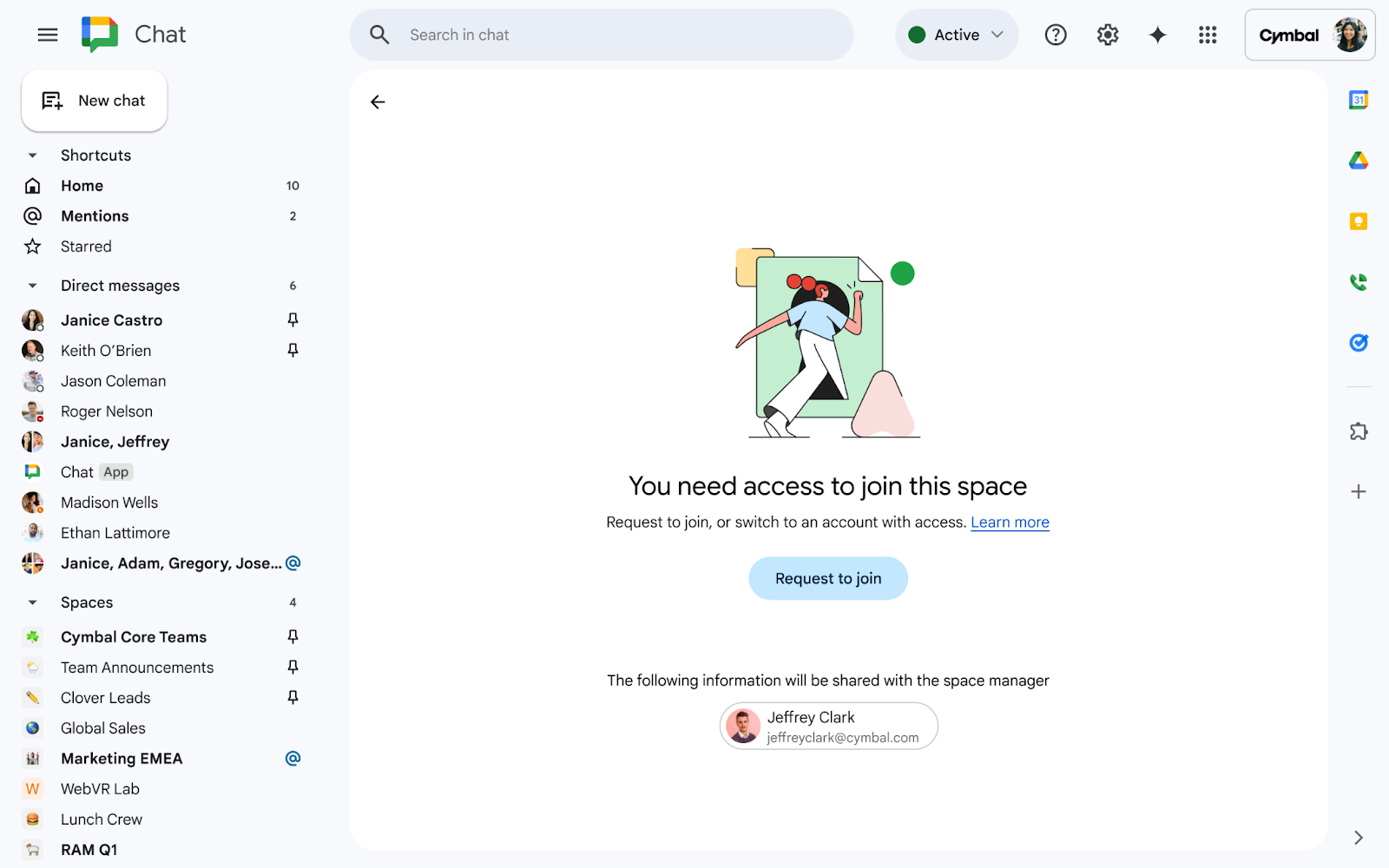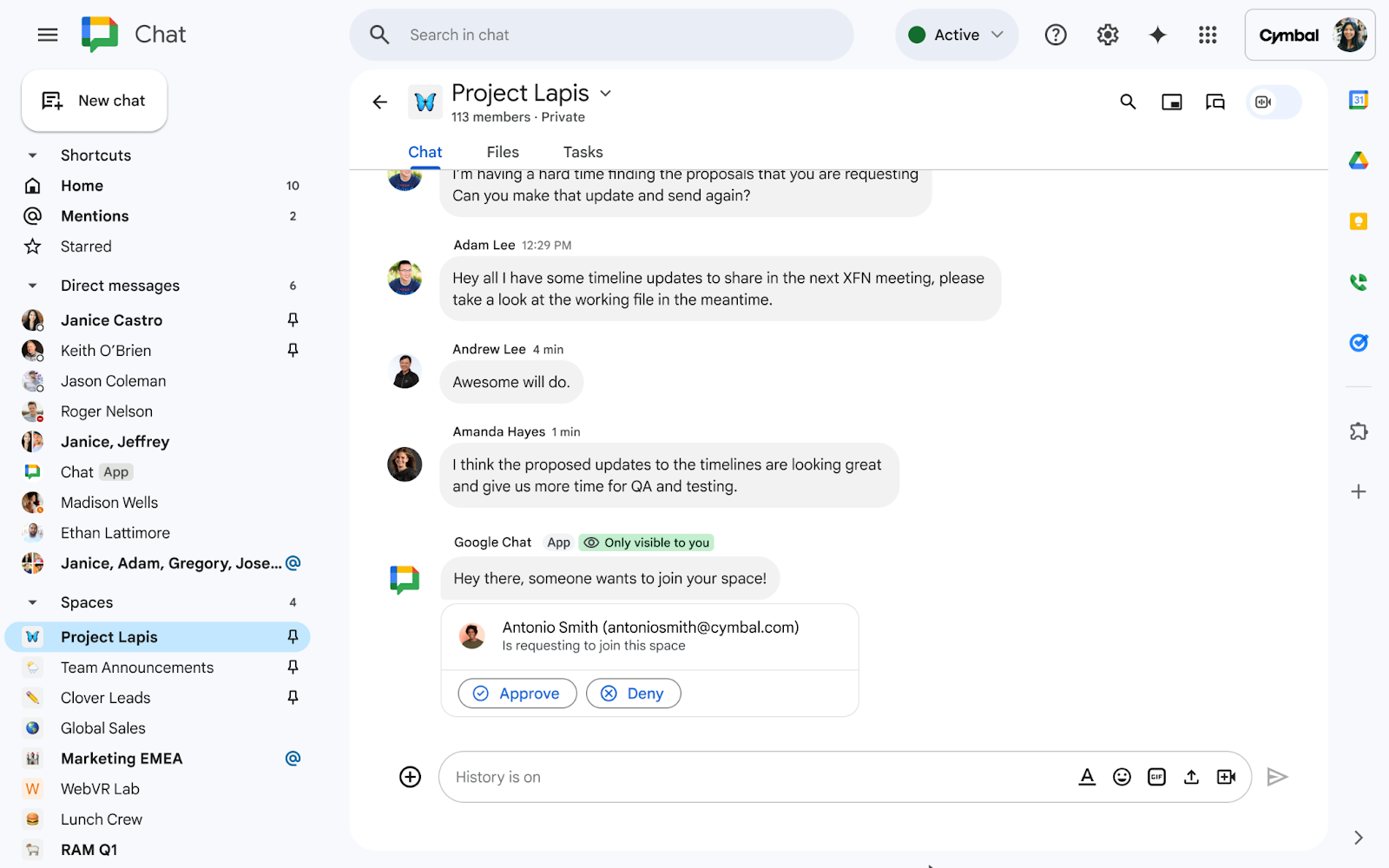Update
[September 16, 2024] Rollout has resumed.
[August 14, 2024] We have completely rolled back this feature on web while we evaluate performance and quality. We will provide an update once rollout resumes.
[July 10, 2024] We have updated the rollout information for this feature. See the Rollout section below for more details.
What’s changing
Currently, to join a private space in Google Chat, a space member must invite or add you to the space. To make it even easier to more broadly share information, build communities and foster discussion across your organization, we’re introducing the ability for users to request to join a space upon receiving a link to that space.
Getting started
- Admins: There is no admin control for this feature.
- End users:
- To share a space, copy the space link by going to the space header > dropdown menu > ‘Copy link to this space’.
- To request to join a space, click on the space link > ‘Request to join’.
- Note that users outside of your organization will not be able to join a space in your domain, even with the shared link.
- Space managers receive requests via a private message from the Google Chat App and have the option to approve or deny the request.
- Visit the Help Center to learn more about joining a space in Google Chat.
Rollout pace
Web:
- Rapid Release domains: Extended rollout (potentially longer than 15 days for feature visibility) starting on September 16, 2024
- Scheduled Release domains: Gradual rollout (up to 15 days for feature visibility) starting on October 7, 2024
- Rapid Release and Scheduled Release domains: Gradual rollout (up to 15 days for feature visibility) starting on June 5, 2024
Availability
- Available to all Google Workspace customers and Workspace Individual Subscribers