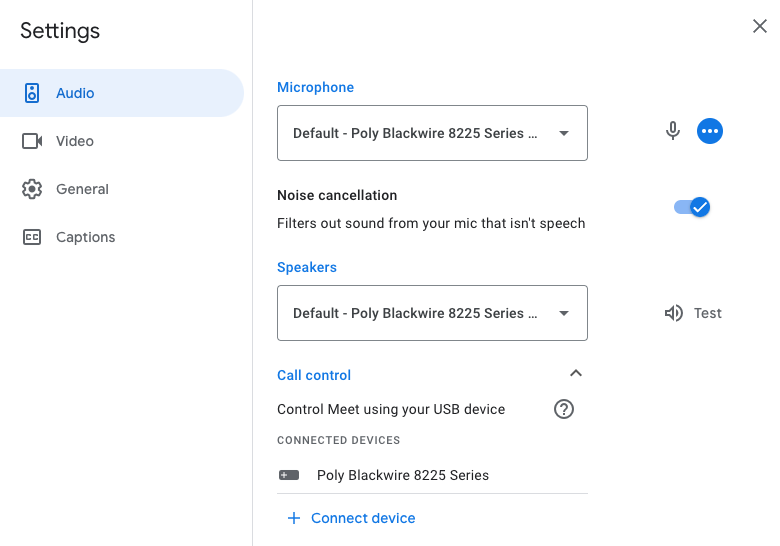agosto 12, 2022
Google Meet call control for USB peripheral devices
What’s changing
Who’s impacted
Why it’s important
Additional Details
Supported devices
- Call control will work with most USB telephony peripherals; however, the experience may differ from device to device. You can find a listing of Meet-certified headsets or speaker microphone can be found here.
- Bluetooth devices are not supported at this time.
Getting started
- Admins: There is no admin impact.
- End users: Enabling call control for your USB peripheral:
- In the pre-call green room navigate to Audio > Call Control > Connect device. You’ll be prompted to connect your USB peripheral.
- This setting can also be accessed during a call from More options (three-dot icon) > Audio > Call Control > Connect device.
- How to use call control with your USB peripheral
- When you’re in a meeting, you can press the mute / unmute button on the physical peripheral to toggle your mute state during the meeting.
- Additionally, if your peripheral has an LED status light, the light will sync with your current mute status.
Rollout pace
- Rapid Release and Scheduled Release domains: Gradual rollout (up to 15 days for feature visibility) starting on August 22, 2022
Availability
- Available to all Google Workspace customers, as well as legacy G Suite Basic and Business customers.