What’s changing
We’re adding two new cards to the Admin console homepage:
- Product updates: showing the latest posts from the Google Workspace Updates blog
- Alerts: showing recent account-specific alerts from the alert center
These new cards help organizations stay up to date with the latest Google Workspace product updates and improvements along with easy access to new administration and security notifications— bringing together critical information for a more dynamic and insightful landing page experience.
 |
| Admin console home page, now with Product updates and Alerts cards |
Who’s impacted
Admins
Why you’d use it
Previously, updates on new Google Workspace feature releases and updates were only accessible by visiting or subscribing to the Google Workspace Updates blog, but now you can directly access recent posts from the Admin console.
Before this change, to see the latest alert center notifications, you would have needed to navigate to the alert center to check for new notifications. Now these notifications will be visible directly from the homepage as well.
We hope these cards make the Admin console an even more centralized location for all the information you need to best manage your organization.
Additional details
Google Workspace Updates Card
This card will display the latest blog posts from the Google Workspace Updates blog.
- Clicking on an announcement will open that blog post for more information
- Clicking on ‘View all’ will open the Google Workspace Updates blog.
Please note that this card is currently only available in English.
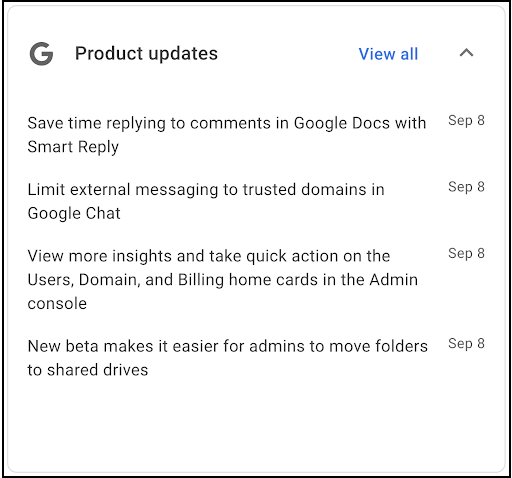 |
| New Product updates card |
Alerts card
This card will automatically update with the latest alerts from the Admin console alert center.
- Clicking on an individual alert will open the details of the alert
- Clicking on ‘View alert center’ opens the alert center for a more robust view of open alerts
Note that the card will only display open alerts with “Not started” or “In progress” status. “Closed” alerts will not be displayed, but can be accessed in the alert center by using the status filter for closed.
Visit our Help Center to learn how to create custom alerts.
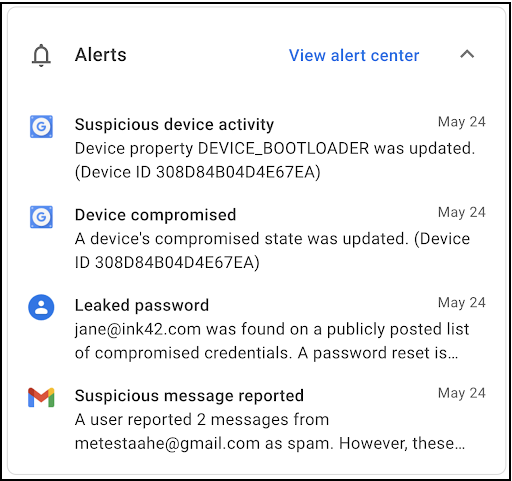 |
| New Alerts card |
Getting started
- Admins: The Product update card is available for all admins and can be expanded or collapsed. The Alerts card is only available for admins with alert center privilege with the same expand or collapse options. Visit the Help Center to learn more about alert center privileges.
- End users: There is no end user impact for this feature.
Rollout pace
- Rapid Release and Scheduled Release domains: Gradual rollout (up to 15 days for feature visibility) starting on November 15, 2021
Availability
- Available to all Google Workspace customers, as well as G Suite Basic and Business customers
