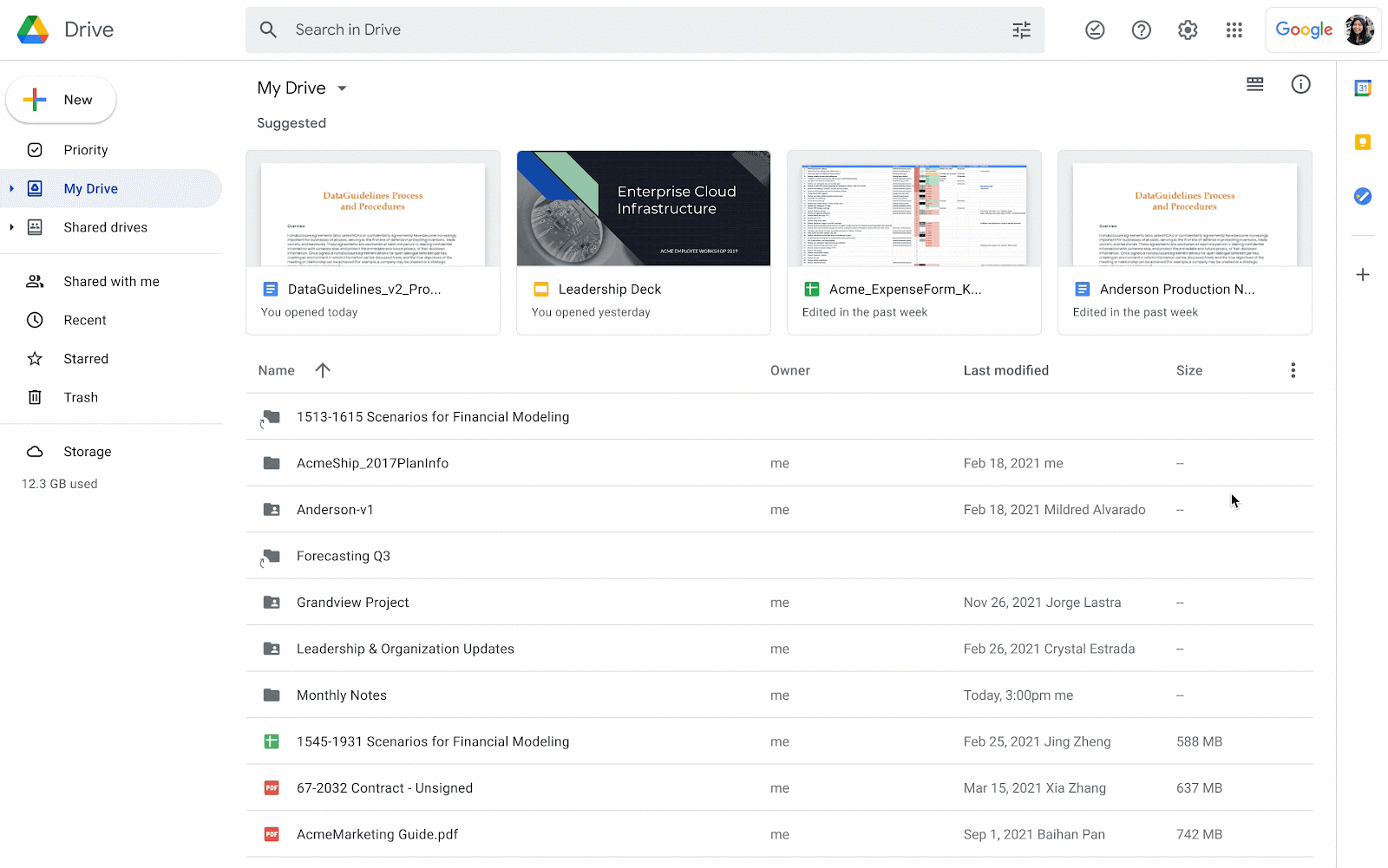5 New updates
Unless otherwise indicated, the features below are fully launched or in the process of rolling out (rollouts should take no more than 15 business days to complete), launching to both Rapid and Scheduled Release at the same time (if not, each stage of rollout should take no more than 15 business days to complete), and available to all Google Workspace customers.
Improving the Google Meet experience on foldable devices
If you’re using Google Meet on a foldable device, you’ll notice an improved experience in tabletop mode. Meet will automatically adjust the grid layout and control bar to best suit your device, making it easier to participate and interact during meetings. | Learn more about
joining a video meeting.
Additional refinements to email notifications sent from Google Classroom
We’re updating the email notification experience in Google Classroom to make it easier for students and teachers to find the right information more efficiently in order to take action in Classroom. Specifically, you’ll notice refreshed visual design and language, clearer focus on action items, and easier access to notification settings. | Learn more about
managing notification.
Introducing new keyboard shortcuts in Google Sheets
Find what you need faster with new Google Drive organizational options
You will now have more control over how files and folders are displayed in various views within Google Drive for Web. For example, we’re adding a new drop-down menu in both grid and list layouts that will enable you to select whether folders should always appear "on top" or if they should be "mixed with files". Additionally, while in the Search view, the new menu will provide display options specifically related to your search, which returns results sorted by relevancy and modification date. | Rolling out to
Rapid Release domains now; launch to
Scheduled Release domains planned for June 7, 2023. | Learn more about
viewing & reordering your files and folders.
Pin multiple participants from Google Meet Hardware devices
You can now pin multiple video tiles using Google Meet hardware. Pinning can be used to highlight speakers, presentations, and other key attendees in the video feed. Now you can use this functionality however you’re joining a meeting: desktop, mobile, or a conference room. | Available to all Google Workspace customers with Google Meet Hardware. | Learn more about
pinning Google Meet participants.
Previous announcements
The announcements below were published on the Workspace Updates blog earlier this week. Please refer to the original blog posts for complete details.
Simplify workflows in Google Docs with variable chips
We introduced variable chips, a new feature that makes document creation for things like invoices, contracts, or broader communications much easier. | Available to Google Workspace Business Standard, Business Plus, Enterprise Standard, Enterprise Plus, Education Plus customers and Nonprofits only. |
Learn more about variable chips in Google Docs.
Extending client-side encryption to chat messages in Google Meet
If you’re using client-side encryption for Meet, in-meeting chat will now be supported. As with the audio and video content of your client-side encrypted meetings, all in-meeting chat messages will be encrypted and inaccessible by any third party, including Google. | Available to Google Workspace Enterprise Plus, Education Standard, and Education Plus customers hosting client-side encrypted calls only. | Learn more about
client-side encryption for in-meeting chat on Google Meet.
Adding new capabilities to timeline view in Google Sheets
We added the following capabilities to expand the timeline view feature: enhanced formatting options, including card text truncation and the undo/redo option, a card collapsed view that enables you to merge cards into a single row for each card group, and print and download support. | Available to Google Workspace Essentials, Business Starter, Business Standard, Business Plus, Enterprise Essentials, Enterprise Essentials Plus, Enterprise Standard, Enterprise Plus, Education Fundamentals, Education Plus, Education Standard, and the Teaching and Learning Upgrade customers only. | Learn more about
timeline view in Google Sheets.
Set expirations for files in shared drives using Google Drive API
Developers will now be able to fully control file expirations via the Google Drive API (creating, reading, updating, deleting), and users will be able to see, but not edit file expirations in the sharing dialog. | Available to Google Business Standard, Business Plus, Enterprise Essentials, Enterprise Essentials Plus, Enterprise Standard, Enterprise Plus, Education Fundamentals, Education Standard, the Teaching and Learning Upgrade and Education Plus customers only. | Learn more about
setting expirations for files in shared drives using Google Drive API.
Enable your users to report inappropriate messages for review
Admins can enable content reporting for their Google Chat users. Once a user has flagged a message, admins can find more information about the incident in the
Security Investigation Tool and decide whether further action is needed. This feature is available for Google Chat on the web and mobile devices. | Available to Google Workspace Enterprise Plus, Education Standard, and Education Plus customers only. | Learn more about
reporting inappropriate messages.
Contacts delegates can now update labels and manage “Other” contactsWe’re updating the functionality for delegated users to manage contact labels on behalf of their delegator via contacts.google.com. While this functionality was previously available in Gmail, they can now be managed directly at the source: Contacts. This will happen in two phases:
Improving consistency of Gmail data across the Security Investigation Tool and BigQuery
To further improve this experience, you’ll see all Gmail log events from the Security Investigation Tool (SIT) in your Google Workspace logs and reports in BigQuery. This includes device types and post-delivery actions (for example open, delete, clicked links, and attachment downloads). | Learn more about the
newly added columns.
Completed rollouts
Rapid Release Domains:
Scheduled Release Domains: