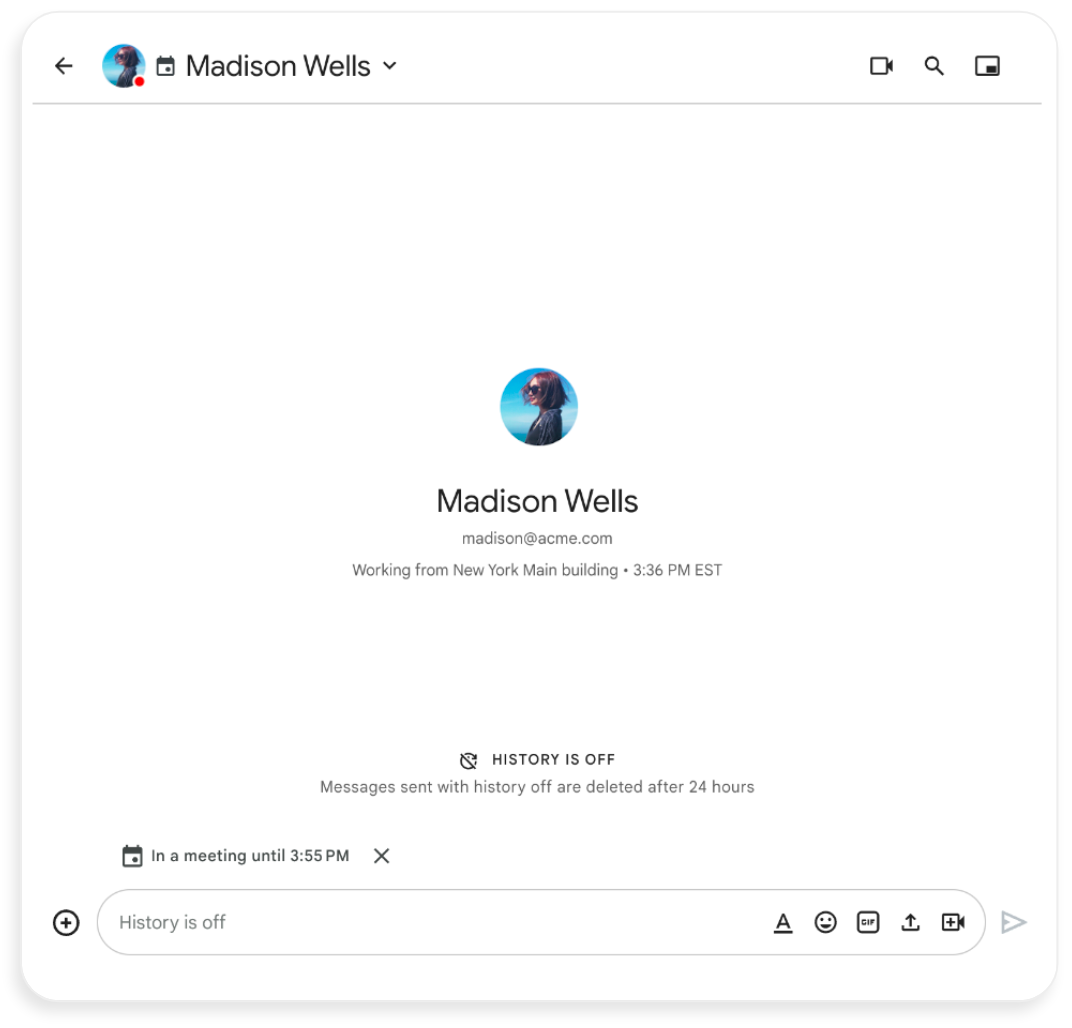May 2, 2023
Providing greater visibility with additional Google Calendar statuses in Google Chat
What’s changing
- How much longer someone is in a meeting or focus time
- If someone has an upcoming commitment within the next 10 minutes
- If someone has an upcoming out of office event within the next business day
Who’s impacted
Why you’d use it
Additional details
Getting started
- Admins: This feature will be ON by default and can be disabled at the domain or OU level. Visit the Help Center to learn more about setting Calendar user availability display.
- End users: If enabled by your admin, your Calendar status will be visible across Google Workspace products. Visit the Help Center to learn more about setting your availability in Google Calendar, changing your availability status and mute notifications in Google Chat, or how to stop sharing availability information with other apps.
Rollout pace
- Rapid Release and Scheduled Release domains: Extended rollout (potentially longer than 15 days for feature visibility) starting on May 2, 2023
Availability
- Available to all Google Workspace customers, as well as legacy G Suite Basic and Business customers
- Not available to users with personal Google Accounts
Resources
- Google Workspace Admin Help: Set Calendar user status display
- Google Help: Set your working hours & location
- Google Help: Change your availability status and mute notifications in Google Chat
- Google Help: Stop sharing your calendar publicly, with your organization, or with specific people
- Google Workspace Updates Blog: View additional Calendar statuses in Google Chat