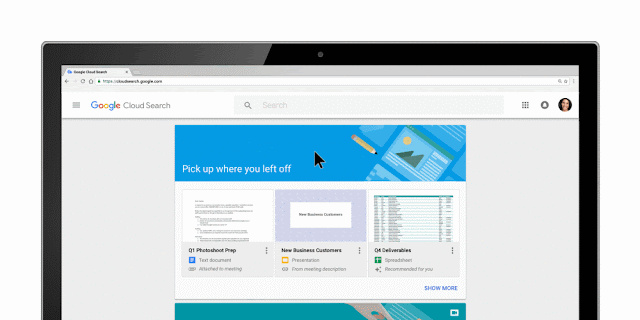February 7, 2017
Introducing Google Cloud Search: Bringing the power of Google Search to G Suite customers
Posted by: Brent VerWeyst, Product Manager, Google Cloud
Every day, people around the globe rely on the power of Google Search to access the world’s information. In fact, we see more than one trillion searches each year. As we continue to invest in new cloud-based technologies like machine learning to power our web search engine, we want to help businesses harness the same technology to search for internal information. Today, we’re announcing Google Cloud Search (formerly known as Springboard), a new product that uses machine intelligence to provide a unified search experience across G Suite.
Sorting through internal information has become increasingly complex as more and more companies move their data and workloads to the cloud. As a result, teams are working on hybrid environments and storing immense amounts of data all over and in various formats. From emails and docs to spreadsheets, slides, forms, internal sites, and many more. In fact, according to McKinsey, the average knowledge worker spends 20% of the workweek searching for and consolidating information. Simply put, employees are wasting a lot of time in the process of finding information they need to do their job.
A smarter search experience, tailored for you
Cloud Search brings the best of Google Search and machine intelligence to G Suite. It provides both comprehensive search and proactive recommendations to help you throughout your day.
For example, when you open the Cloud Search app on your phone or laptop, you’ll see relevant information organized into simple cards (assist cards) that help you stay on top of your work. Assist cards are a new way to help you find the right information at the right time. Using Google’s machine intelligence technology, these cards can help you prepare for an upcoming meeting or even suggest files that need your attention. Assist cards are designed to be timely and relevant so that you can navigate your workday more efficiently. As we continue to learn how information is most useful to you, we’ll be adding more assist cards to Cloud Search over time.
In addition to searching for information, you can also search for people listed in your company’s directory. You’ll see colleagues’ contact details, plus events and files you have in common. You can even choose to send an email, make a call, or start a Hangout with just a tap.
For businesses, privacy is a top priority. Cloud Search respects G Suite’s file sharing permissions, so people can only search for and find files that they have access to. This means that company resources like vacation policies can be found by everyone in your organization, but your team projects will only surface to people on your team, and your to-do lists will only be available to you.
Breaking down information silos at work
Since launching in the Early Adopter Program last summer, companies have been using Cloud Search to break down internal silos and access information more quickly. QAD, an ERP solutions provider for global manufacturing companies, helps businesses manage their finances, supply chain, business intelligence and more. Very little time can be spared sifting through documents to find what’s needed to make strategic business decisions, so QAD uses Cloud Search to help.
“At QAD, we operate at a high-level of speed and require technology that provides us agility, flexibility and seamless access to information. Cloud Search provides that. It’s given us the ability to break down silos that exist across different content systems and unlock information with very little effort from IT, “ says Scott Lawrence Lawson, Director of IT Architecture.
Coming to G Suite
Cloud Search will begin rolling out globally for customers using the G Suite Business and Enterprise editions. And this is just the beginning. In the future, we’ll be adding more capabilities to Cloud Search including integration with third-party applications. That way, you and your team can find, access and make the most of your information in G Suite and beyond.
Once turned on for your organization, Cloud Search will be accessible at cloudsearch.google.com.
Launch Details
Release track:
- For customers on both the Rapid release and Scheduled release tracks who have opted into automatically receiving new services, Cloud Search will launch on Tuesday, February 14, 2017.
- Customers who have chosen to manually enable new services will need to turn on Cloud Search if they want their organizations to have access to the service. They can do so in the Admin console (Apps > G Suite > Cloud Search) starting on Tuesday, February 14, 2017.*
Editions:
Available to G Suite Business and G Suite Enterprise editions only
Rollout pace:
Gradual rollout (potentially longer than 3 days for feature visibility)
Impact:
All end users
Action:
Change management suggested/FYI
More Information
Cloud Search Admin Help Center
Cloud Search User Help Center
Cloud Search Learning Center
Cloud Search Product Page
Launch release calendar
Launch detail categories
Get these product update alerts by email
Subscribe to the RSS feed of these updates