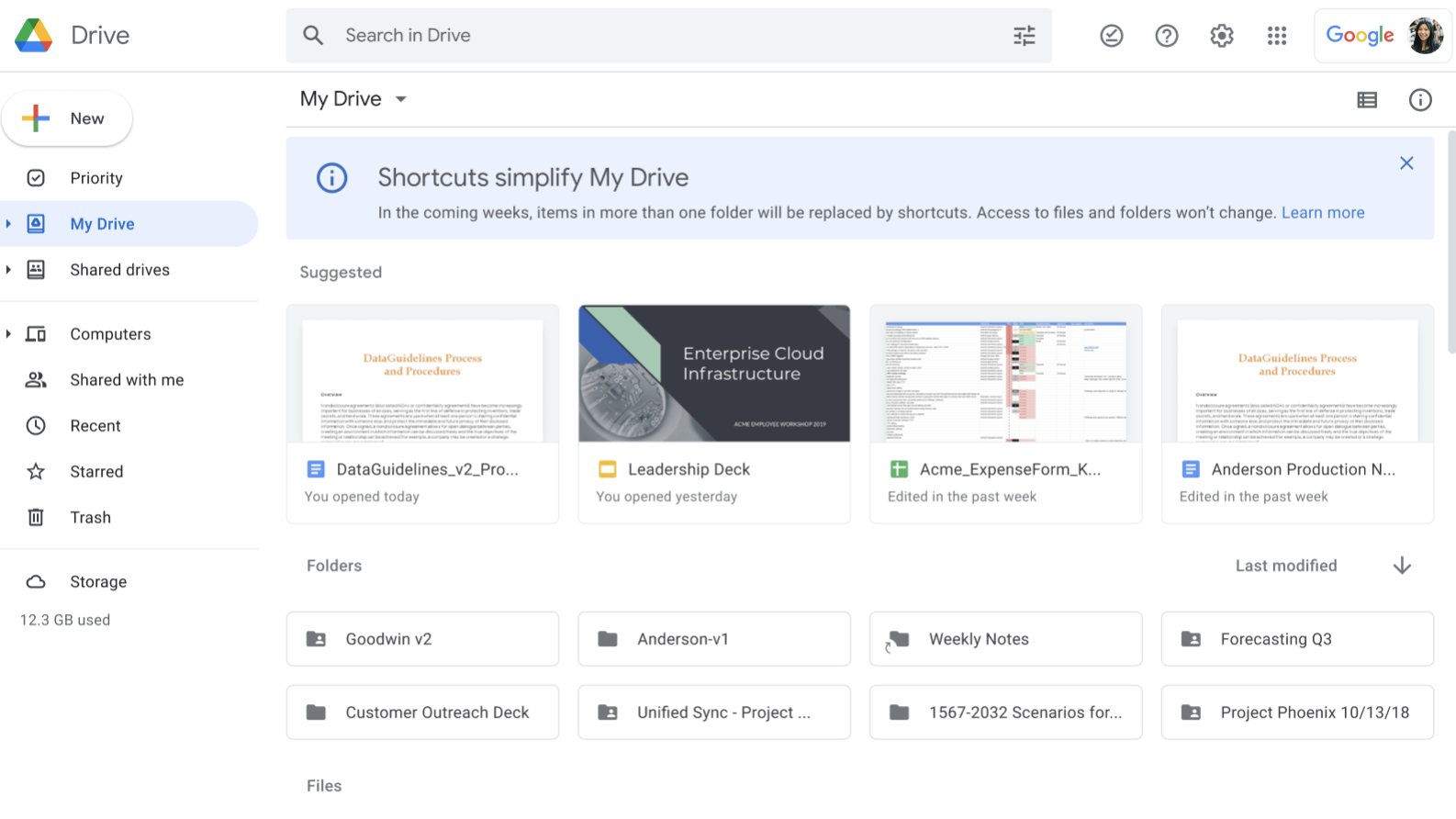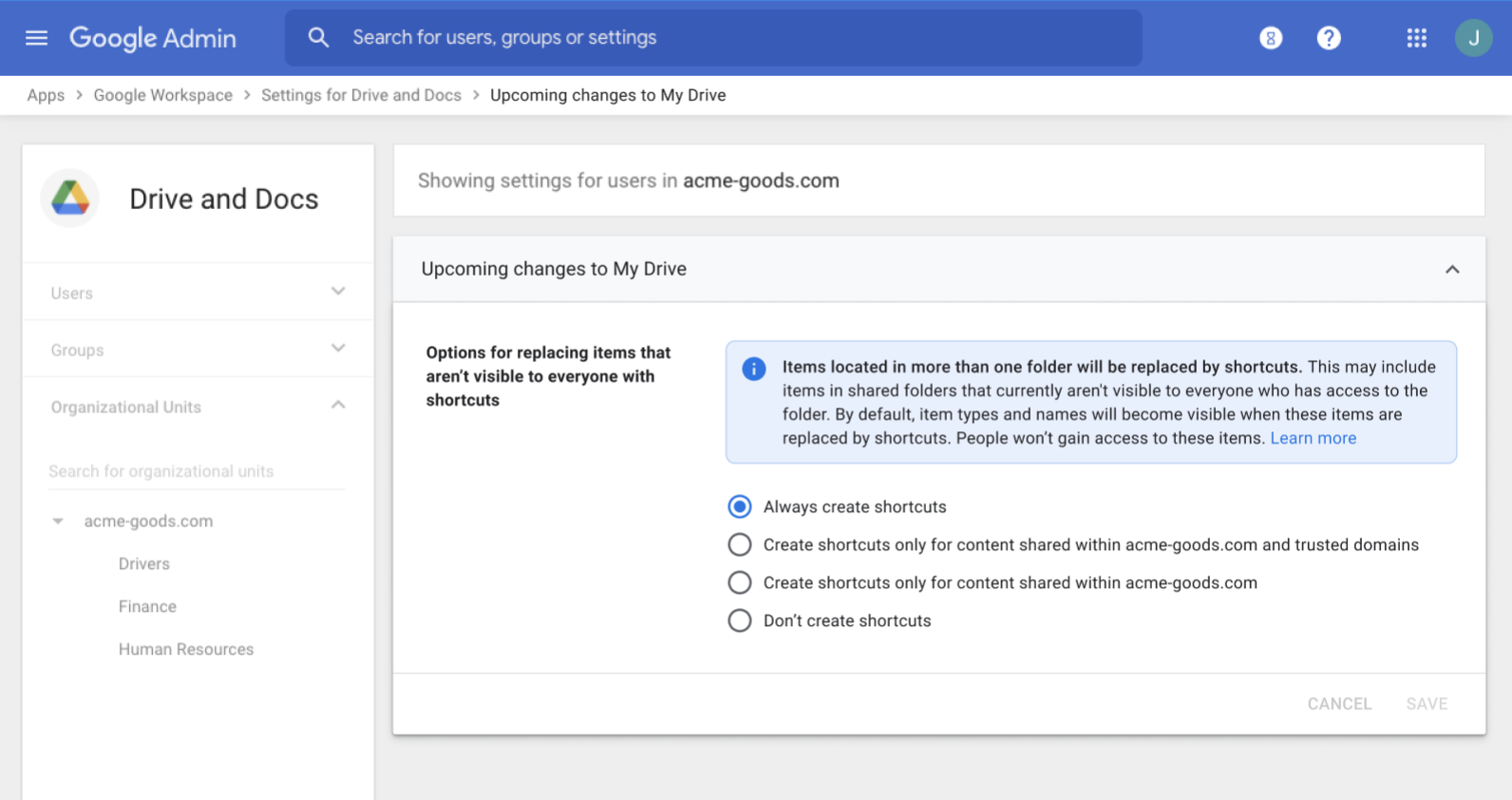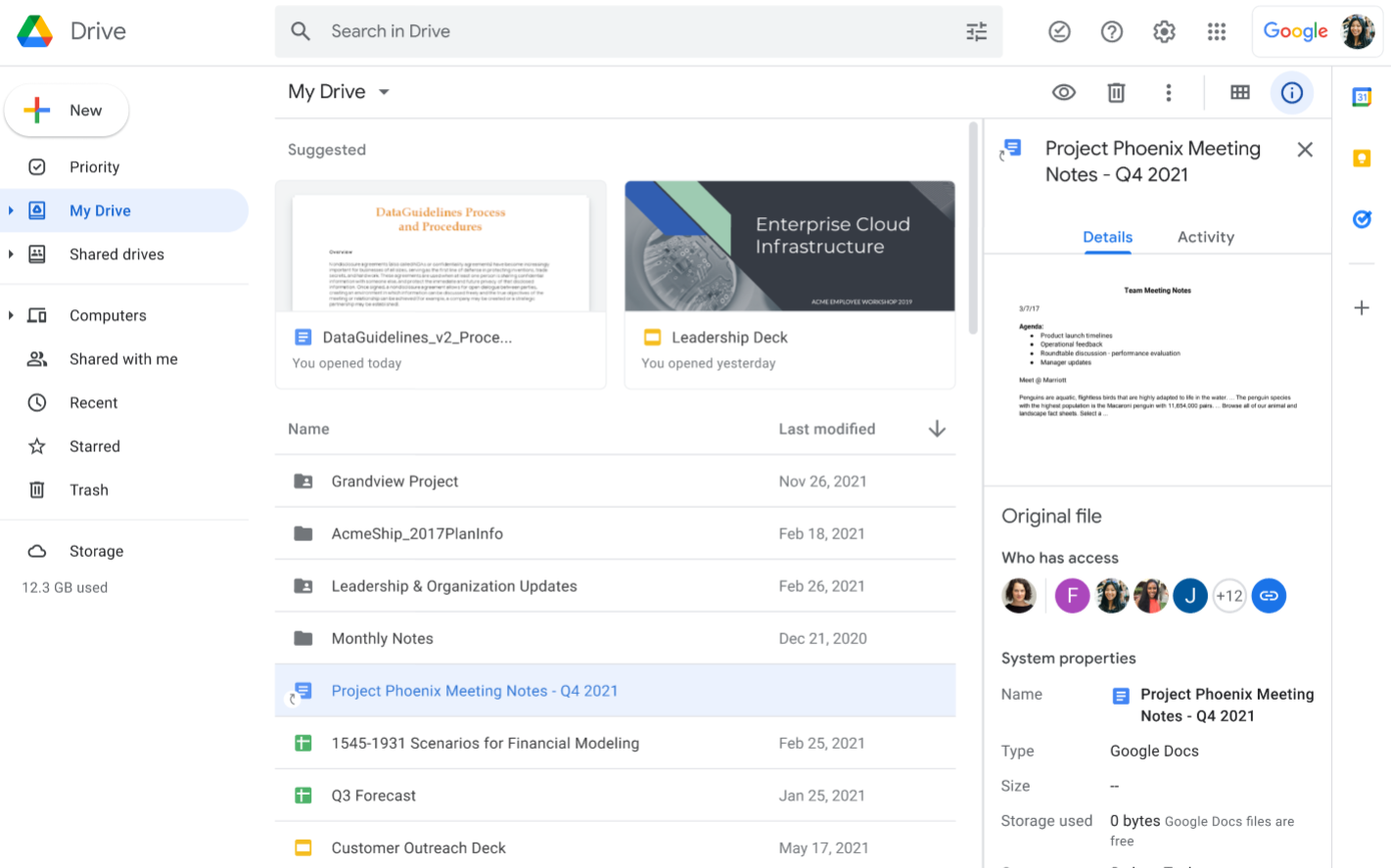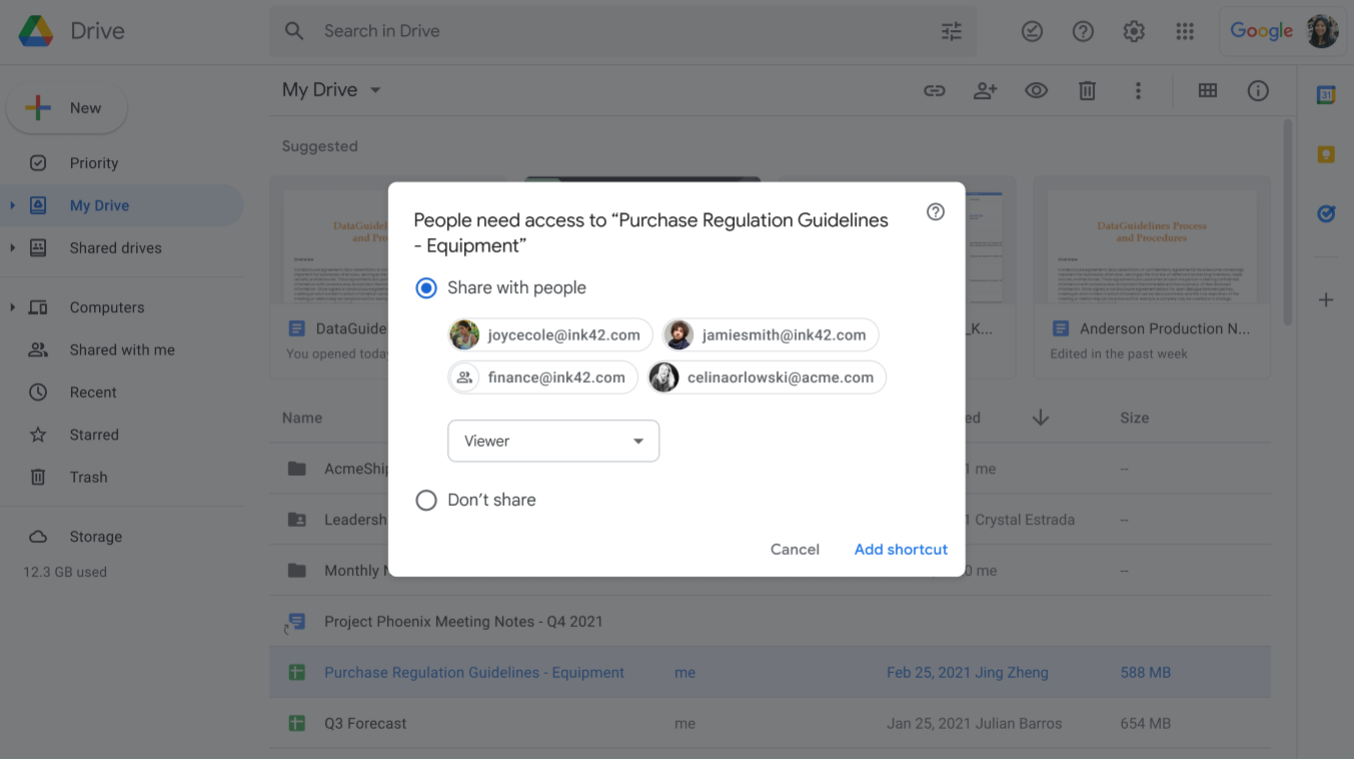December 7, 2021
More details on migration of existing multiple-location Drive files to shortcuts and other improvements for shortcuts
What’s changing
Last year, we announced improvements for shortcuts in Google Drive. Shortcuts simplify file and folder structures in Drive by creating pointers to items, rather than having items which existed in multiple locations.
At that time, we also mentioned that we would be migrating existing files in multiple locations to shortcuts in 2021. This migration will now happen in 2022—see below for more information on the updated timeline:
- Beginning early 2022, admins will be notified via email several weeks prior to the migration beginning in their domain.
- Important note: Before the migration begins, admins will be able to control when to create shortcuts in shared folders with a new admin setting. See below for more information.
- Google Workspace end users will not receive this notification.
- Google Drive end users will begin seeing a banner in Google Drive on web and mobile notifying them of the migration. No additional action is required, the migration will take place automatically.
- This applies to all Google Workspace users and users with personal Google accounts.
Who’s impacted
Why it’s important
- One location is preserved for files or folders currently contained in multiple locations. All other instances of the item will be replaced with a shortcut.
- Ownership and sharing permissions for files and folders are preserved.
- Admins can view a record of these events and changes in the Admin audit log.
- Always create shortcuts: Everyone with access to a shared folder gets shortcuts in that folder
- Create shortcuts only for content shared within your domain and trusted domains: Only users from your organization and trusted domains get shortcuts in a shared folder
- Create shortcuts only for content shared within your domain: Only users in your organization get shortcuts in a shared folder.
- Don’t create shortcuts: Shortcuts will not be created for items in shared folders where access permissions vary.
Additional details
- Who has access to the file and whether the file can be downloaded,
- The size of the file and storage used,
- The location of the original file,
- Who created the file and the last modification, and more.
Getting started
- Admins: Admins will be notified via email several weeks before the migration beginning in their domain. Before the migration begins, Admins will be able to control shortcuts replacing items stored in multiple locations with a new admin setting.
- End users:
- Beginning early 2022, you’ll see a banner in Google Drive on web and mobile notifying you of the migration. No additional action is required, the migration will take place automatically.
- Visit the Help Center to learn more about finding files and folders with Google Drive shortcuts, organizing your files in Google Drive, and upcoming changes to Google Drive sync clients.
- Users with personal Google accounts: Visit the Help Center to learn more about shortcuts replacing files and folders stored in multiple locations.
Rollout pace
- Rapid and Scheduled Release domains: Extended rollout (potentially longer than 15 days for feature visibility) starting on January 4, 2022
Availability
- Available to all Google Workspace customers, as well as G Suite Basic and Business customers
- Available to users with personal Google accounts
Resources
- Google Drive Help: Upcoming changes to Google Drive sync clients
- Google Workspace Admin Help: Shortcuts replacing items stored in multiple locations
- Keyword: Sync content across all devices with Drive for desktop
- Google Help: Find files & folders with Google Drive shortcuts
- Google Help: Organize your files in Google Drive
- Google Help: Share and collaborate in My Drive