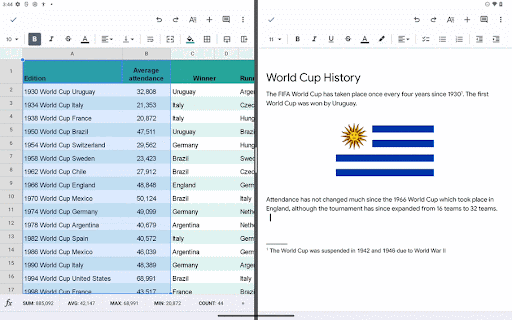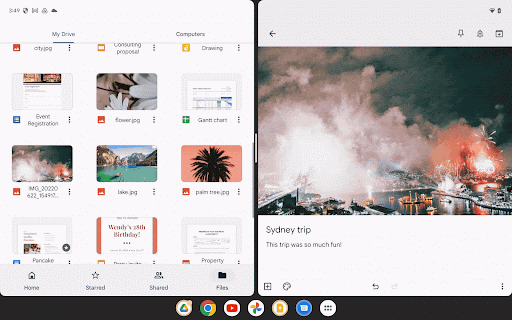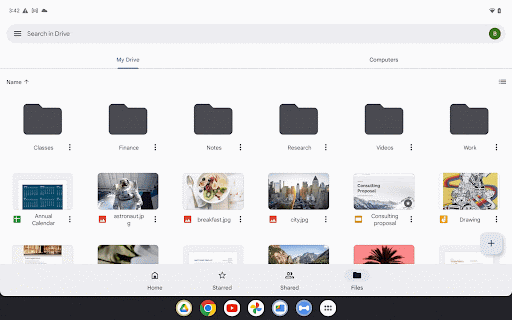July 25, 2022
Improving the Google Workspace experience on large screen Android devices
Quick summary
- Drag & Drop in Docs, Sheets & Drive: Easily drag text or images from other apps, such as Chrome, and drop content into an existing document or spreadsheet cell. For Drive, quickly upload files by dragging and dropping them into the app. You can also add links to Drive files by dragging the file into an open app like Keep.
- Keyboard support for Drive, Docs & Slides: When using an attached keyboard, use simple and familiar shortcuts to quickly navigate around Drive, Docs, and Slides, without needing to slow down and take your hands off of your keyboard.
- Multi-instance support on Drive, Docs, Sheets & Slides: Get better insight into your files by having two windows open side-by-side.
Getting started
- Admins: There is no admin control for these features.
- End users:
- Visit the Help Center to learn more about Dragging & Dropping in Drive and Keyboard shortcuts.
- To access Multi-instance support on Drive, select the 3-dot menu on any Drive file > choose the "Open in new window" option > navigate through each Drive window independently. Visit the Help Center to learn more about using Google Drive.
Rollout pace
- These features are available now
- These features are available now
- Rapid Release and Scheduled Release domains: Gradual rollout (up to 15 days for feature visibility) starting on Sept 7, 2022
Availability
- Available to all Google Workspace customers, as well as legacy G Suite Basic and Business customers
- Available users with personal Google Accounts