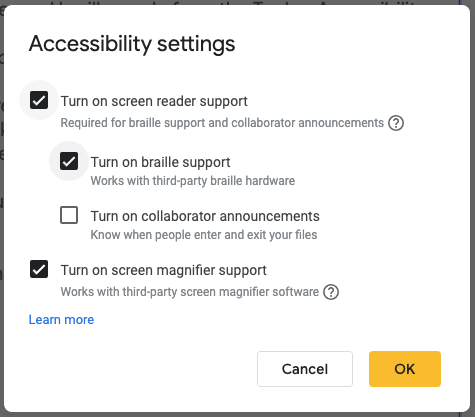August 15, 2022
More control over accessibility preferences in Docs, Sheets, Slides, and Drawings
Quick summary
Getting started
- Admins: There is no admin control for this feature.
- End users: In your document, spreadsheet, slide deck, or drawing, navigate to Tools > Accessibility > select your preferred settings. Visit the Help Center to learn more about Accessibility.
Rollout pace
- Rapid Release domains: Gradual rollout (up to 15 days for feature visibility) starting on August 15, 2022
- Scheduled Release domains: Gradual rollout (up to 15 days for feature visibility) starting on August 29, 2022
Availability
- Available to all Google Workspace customers, as well as legacy G Suite Basic and Business customers
- Available to users with personal Google Accounts
Resources
Roadmap
- This feature was listed as an upcoming release.