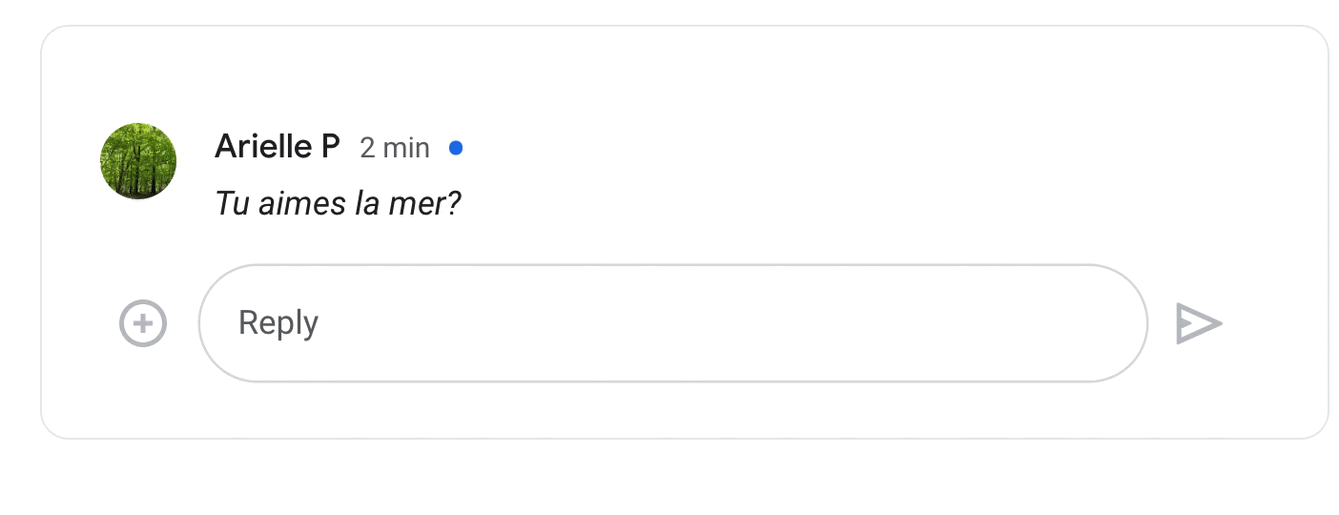Setyembre 15, 2022
Spanish, French, and Portuguese Smart Replies in Google Chat
What’s changing
Getting started
- Admins: There is no admin control for this feature.
- End users: Smart Reply auto-detects languages and is ON by default. Once you’ve selected a Smart Reply, you can send it immediately or edit your response starting with the Smart Reply text. You can update your Smart Reply preferences in Google Chat or your Gmail account. At the top right, click Settings > navigate to "Smart Reply.” Visit the Help Center to learn more about saving time with smart reply suggestions.
Rollout pace
- This feature is available now for all users on web.
Availability
- Available to all Google Workspace customers, as well as legacy G Suite Basic and Business customers
- Available to users with personal Google Accounts