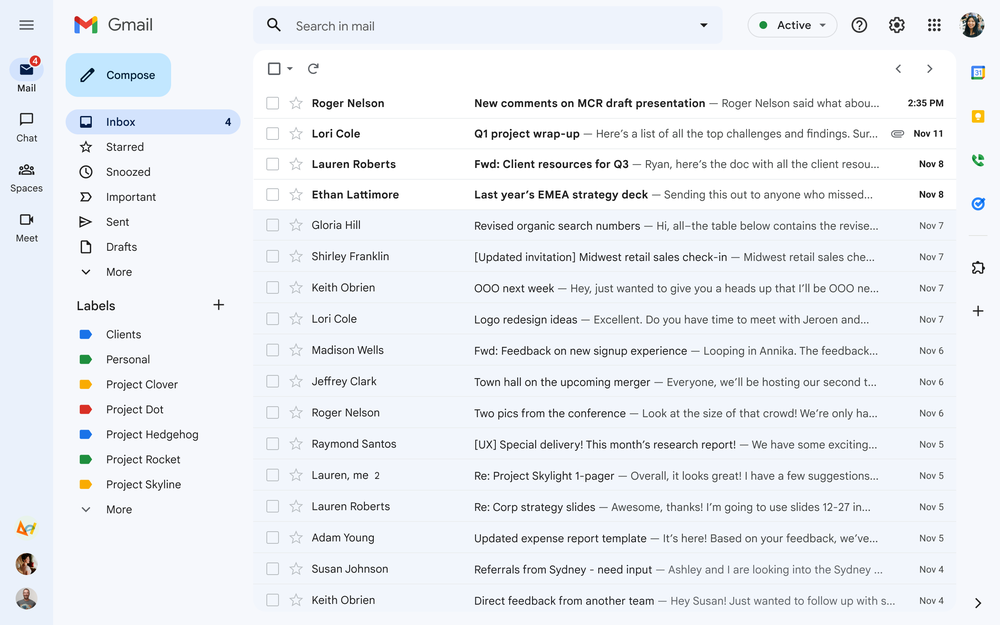November 8, 2022
The new Gmail user interface is becoming the standard experience
Update
- Rollout is complete for Rapid release domains
- Rollout for Scheduled release domains will now begin in January 2023. We will share an additional update on the Workspace Updates blog at that time.
What's changing
Rollout
- Rapid Release domains: Gradual rollout (up to 15 days for feature visibility) starting on November 8, 2022
- Scheduled Release domains: Gradual rollout (up to 15 days for feature visibility) starting on November 29, 2022
Availability
- Available to Google Workspace Business Starter, Business Standard, Business Plus, Enterprise Essentials, Enterprise Standard, Enterprise Plus, Education Fundamentals, Education Plus, Frontline, and Nonprofits, as well as legacy G Suite Basic and Business customers
- Not available to Google Workspace Essentials customers