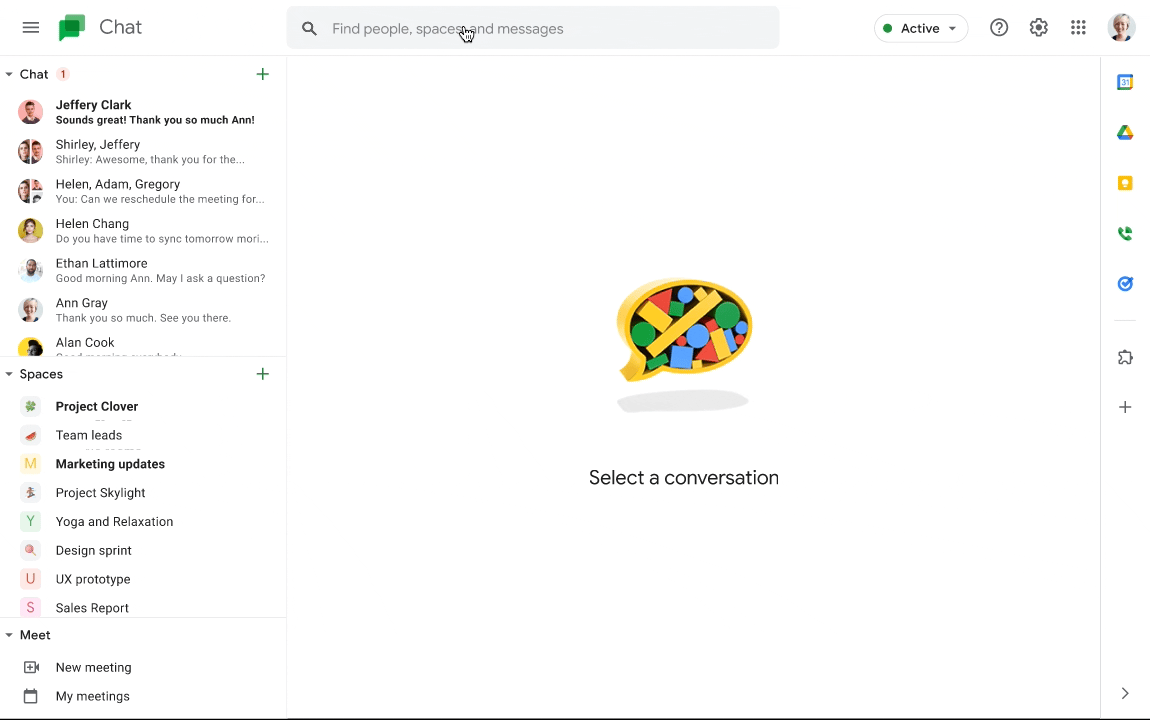December 21, 2022
Quickly refine search results in Google Chat with search chips
What’s changing
- From: Messages sent from specific people.
- Said in: Messages said in a specific conversation or space.
- Date: Messages sent during a specific date range.
- Has file: Messages that include documents, spreadsheets, slides, and more.
- Has link: Messages that include links.
- Mentions me: Messages that mention you.
Getting started
- Admins: There is no admin control for this feature.
- End users:
- To find a specific message with the help of search filter chips: type your keyword(s) in the search bar in chat.google.com or Chat mobile app > hit enter. On the search results page, you can see the filter chips above the results > click on a filter chip to apply the filter on the search results.
- For Chat in Gmail, type your keyword(s) in the search bar > navigate to the “messages” tab on the search results page > you can see the filter chips above the results > click on a filter chip to apply the filter on the search results.
- Visit the Help Center to learn more about searching for Google Chat messages.
Rollout pace
- This feature is available now for all users.
Availability
- Available to all Google Workspace customers, as well as legacy G Suite Basic and Business customers
- Available to users with personal Google Accounts