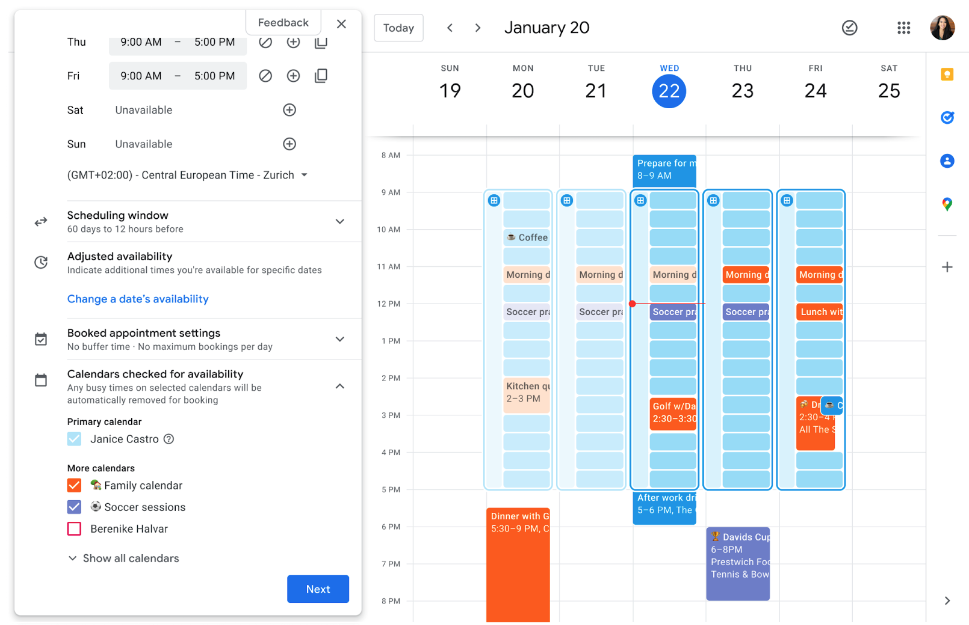January 24, 2023
Check availability across multiple calendars when using appointment schedules on Google Calendar
What’s changing
Who’s impacted
Why you’d use it
Additional details
Getting started
- Admins: There is no admin control for this feature.
- End users: Visit the Help Center to learn how to set up an appointment schedule and how to customize your appointment availability.
Rollout pace
- Rapid Release domains: Gradual rollout (up to 15 days for feature visibility) starting on January 24, 2023
- Scheduled Release domains: Gradual rollout (up to 15 days for feature visibility) starting on February 7, 2023
Availability
- Available to Google Workspace Business Standard, Business Plus, Enterprise Standard, Enterprise Plus, Education Fundamentals, Education Standard, Education Plus, the Teaching and Learning Upgrade, and Nonprofits customers
- Not available to Google Workspace Essentials, Business Starter, Enterprise Essentials, Frontline, as well as legacy G Suite Basic and Business customers
- Not available to users with personal Google Accounts