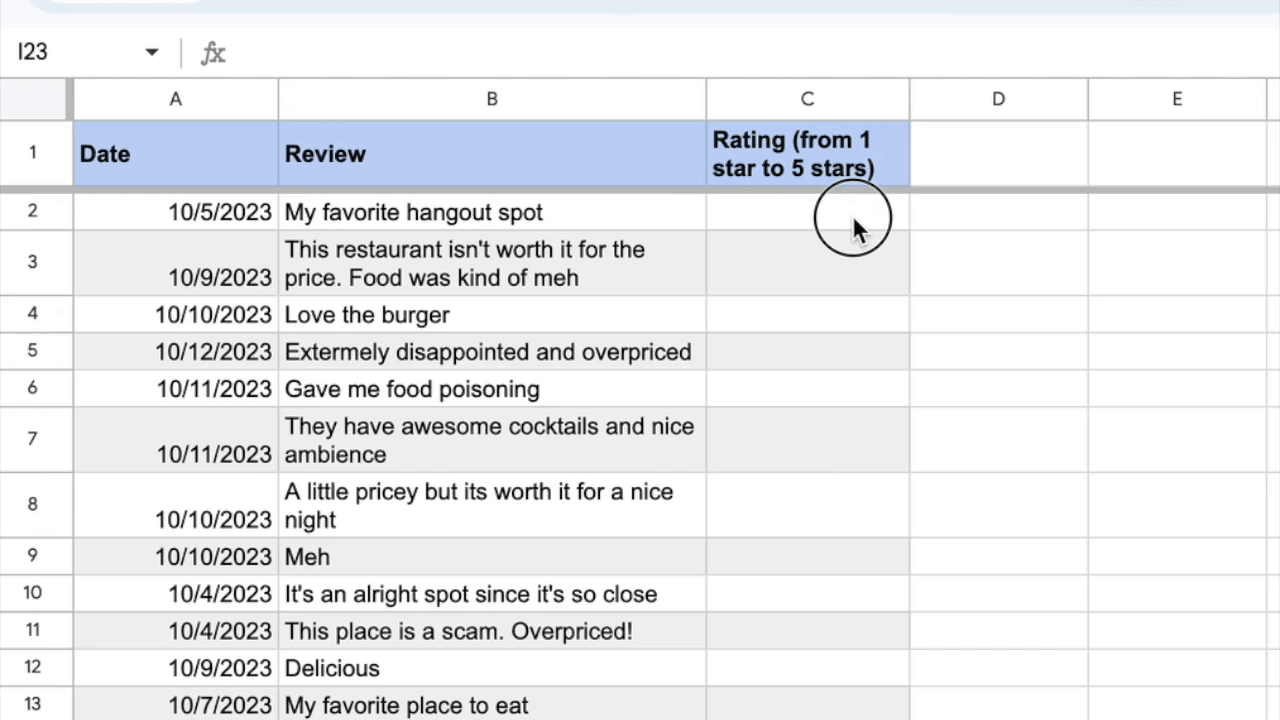What’s changing
As
previously announced, offering Enhanced Smart Fill will continue our efforts to help users spend less time on manual data organization and analysis in Sheets. This capability uses AI to detect if there are relationships between cell contents. If a relationship exists, Sheets can make contextual suggestions in the form of remaining values that you can accept. Once you click to accept the suggested values, Sheets will automatically fill them.
Enhanced Smart Fill can recognize and fill patterns like: sentiment classification, combining and generating text, extracting specific text, formatting addresses, structuring phone numbers and emails, condensing text and more. For example, a restaurant could organize their reviews and rating data more easily with Enhanced Smart Fill. Rather than manually typing in data, Sheets can detect a pattern in the existing ratings and reviews content and suggest values for the remaining cells. Simply review the suggestions and accept them in one click using Enhanced Smart Fill.
Enhanced Smart Fill filling in star ratings based on review sentiment
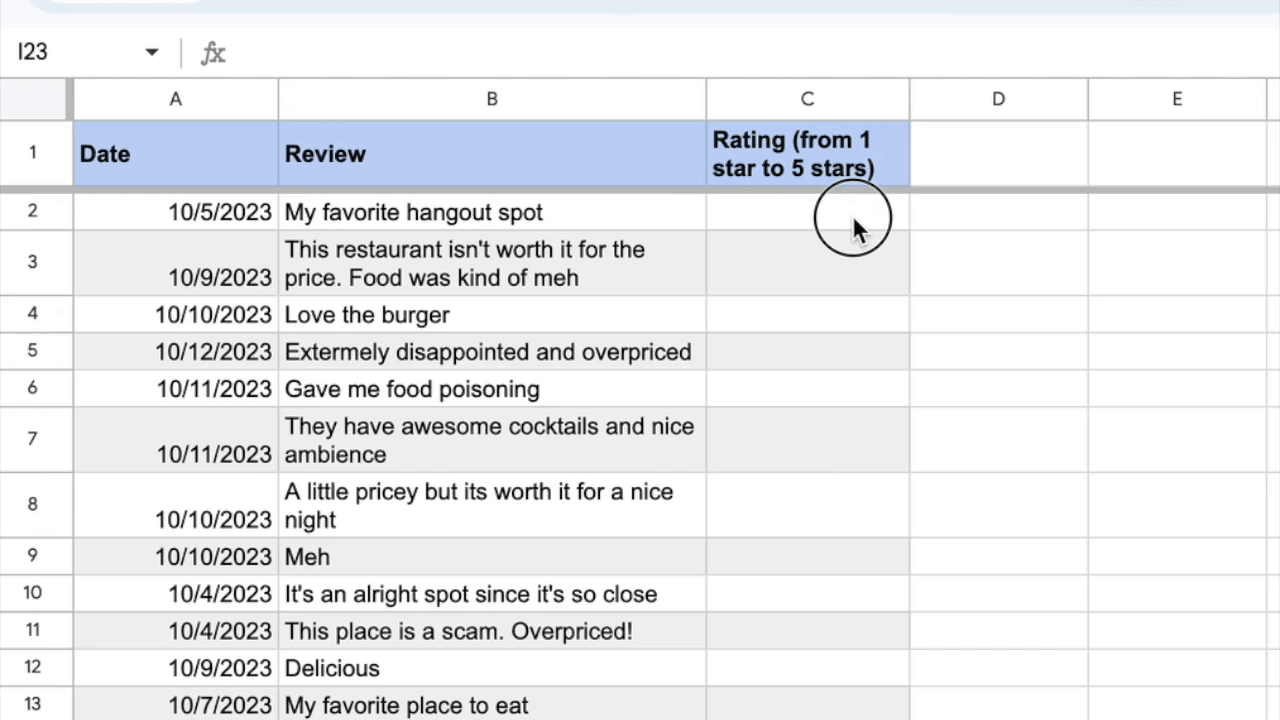 |
|
Sales teams could also use Enhanced Smart Fill to more easily organize next steps in a sales cycle. Instead of manually extracting next steps from a column of unformatted notes, you can accept suggested next steps that Sheets will provide you based on the account information listed in other columns.
Enhanced Smart Fill suggesting text to extract from a column of populated cells
Or, let’s say you hosted a fundraiser and want to customize thank you notes for donors based on their donation type. Rather than writing the notes one by one, you could quickly see a list of suggested thank you messages that Sheets generates based on the pattern of your first set of messages. Simply click to accept the suggested values so that you can quickly and efficiently thank your donors.
Enhanced Smart Fill suggesting fills to continue a thank you note pattern
Who’s impacted
End users
Why you’d use it
Additional details
This feature will only appear if relationships between data points exist within your spreadsheet.
Getting started
- Admins: This feature will be ON by default and there is no admin control for this feature. Visit the Help Center to learn more about Duet AI for Google Workspace Enterprise.
- End users: This feature will be ON by default and only appears when Sheets has a suggestion to make. Visit the Help Center to learn more about Enhanced Smart Fill.
Rollout pace