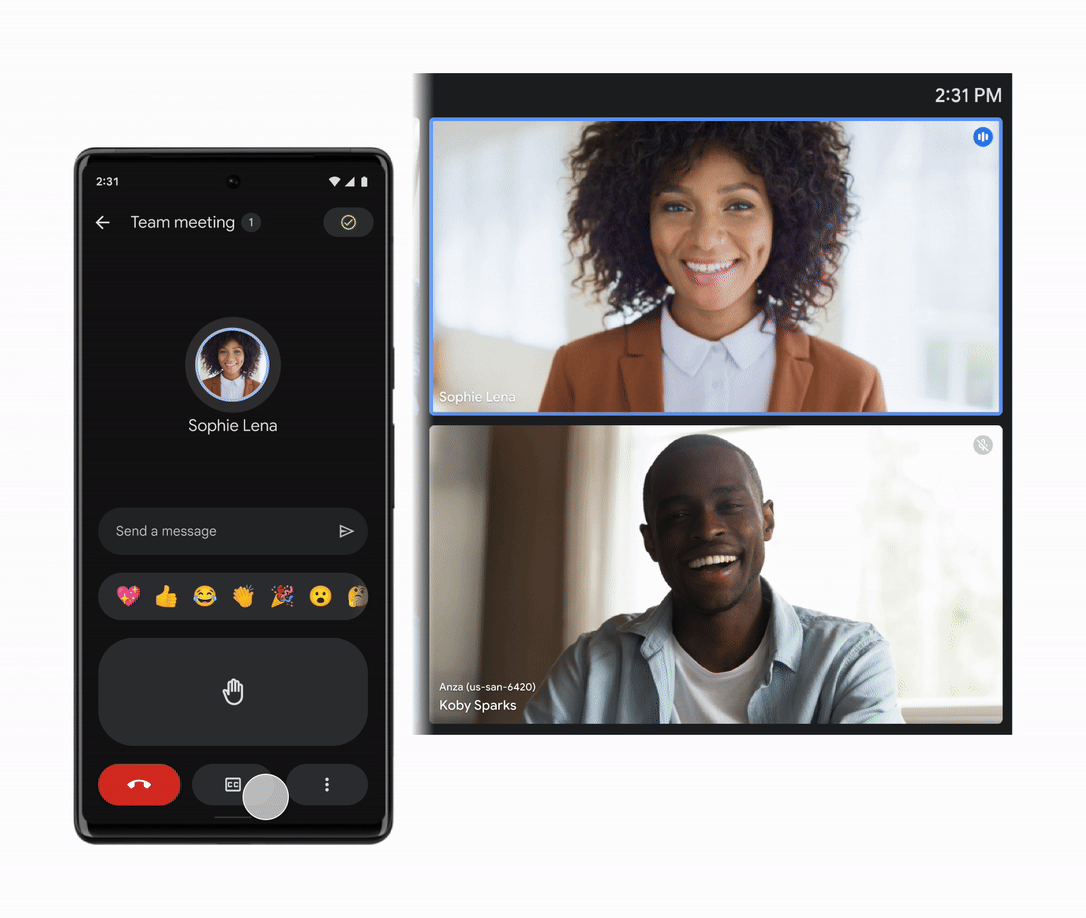February 12, 2024
Google Meet “companion mode” is now supported on your mobile device for great hybrid meetings
What’s changing
- Check-in to the room to be identified by name.
- Share an emoji reaction without interrupting the speaker.
- Raise your hand to indicate that you’d like to speak.
- Turn on captions to view subtitles as everyone speaks during a meeting.
- Exchange chat messages with other meeting participants.
- View and zoom in on presented content to easily follow along with the presenter on your own device.
Getting started
- Admins: There is no admin control for this feature.
- End users:
- This feature will be available by default. You can join a meeting using companion mode from the green room before your meeting. Use this Help Center article and video guide to learn more about using companion mode in Google Meet.
- Note: Your audio and mic will automatically be muted—we recommend using meeting room hardware for audio and video to avoid feedback.
Rollout pace
- Rapid Release domains: Gradual rollout (up to 15 days for feature visibility) starting on February 12, 2024.
- Scheduled Release domains: Gradual rollout (up to 15 days for feature visibility) starting on February 27, 2024
- Minimum Android Build:
- Meet - 229. (Android Settings > Apps > Meet > [App Info > Version])
- Gmail - 2024.01.28. (Android Settings > Apps > Gmail > [App Info > Version])
- Minimum iOS Build:
- Meet - 225.0. (Meet App > Settings > About, terms, privacy)
- Gmail - 6.0.231231. (Gmail App > Settings > About Gmail)
Availability
- Available to all Google Workspace customers
- Also available to Google Workspace Individual customers, as well as users with personal Google accounts