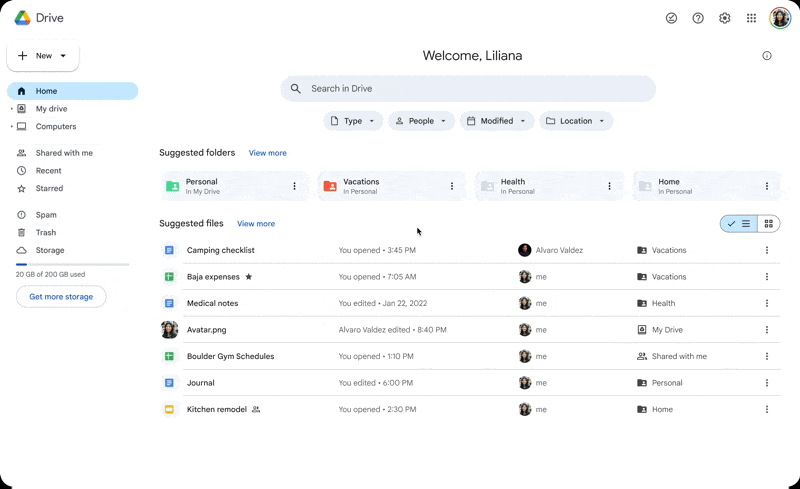September 5, 2024
View your most relevant Google Drive folders and files on a single page
What’s changing
- Combined file and folder suggestions: Drive's homepage shows suggested files and folders, intelligently chosen based on recent activity, sharing patterns, and connected Google Calendar events.
- Seamless navigation and organization: You can easily switch between viewing additional files or folders, or organize content directly from Home.
- Enhanced search filters: Search chips allow you to quickly start a search by by file type, people, modification date, and location modification date, location, and people.
Getting started
- Admins: There is no admin control for this feature.
- End users:
- Up to 6 suggested folders will show at the top of the homepage view of Drive and you can click the “View more” option to see up to 12 total folders.
- Up to 10 suggested files will show underneath the suggested folders in the collapsed state and up to 30 suggested files will show if you click the “View more” option.
- You may not see the “View more” option if you do not have additional file or folder suggestions.
- The homepage view of Drive will be ON by default and can be opted-out by the user. If a user chooses to opt-out, their default page will be My Drive. To opt-out, go to the Settings icon in top right corner > Settings > Start page and select My Drive.
Rollout pace
- Rapid Release domains: Gradual rollout (up to 15 days for feature visibility) starting on September 5, 2024
- Scheduled Release domains: Full rollout (1–3 days for feature visibility) starting on September 25, 2024
Availability
- Available to all Google Workspace customers, Workspace Individual Subscribers, and users with personal Google accounts