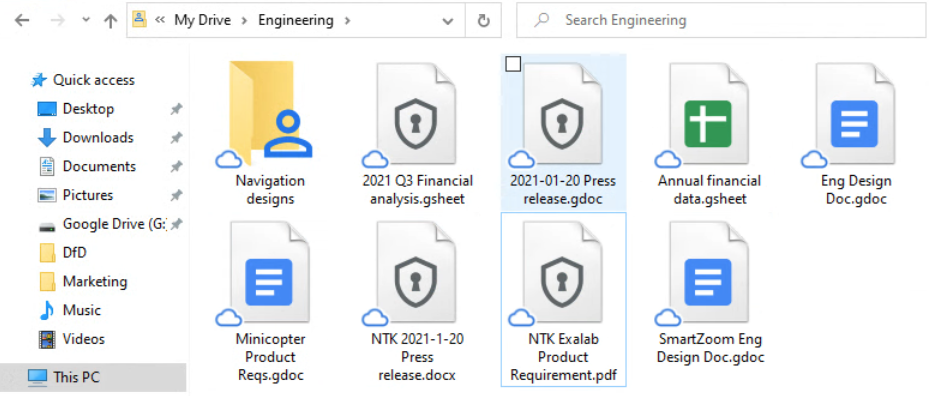junio 29, 2022
Synchronize client-side encrypted files with Google Drive for Desktop on Windows and Mac OS
Quick summary
Getting started
- Admins: This feature requires admins to update their CSE configuration (adding a new Drive for Desktop Client ID to identity provider settings). Visit our Help Center to learn more about these specific changes required.
- End users: Visit the help center to get started with encrypted files in Drive, Docs, Sheets & Slides.
Rollout pace
- Rapid and Scheduled Release domains: Gradual rollout (up to 15 days for feature visibility) starting on June 29, 2022
Availability
- Available to all Google Workspace customers, as well as legacy G Suite Basic and Business customers
- Available to Google Workspace Enterprise Plus, Education Standard and Education Plus customers
- Not available to Google Workspace Essentials, Business Starter, Business Standard, Business Plus, Enterprise Essentials, Education Fundamentals, Education Teaching & Learning Upgrade, Frontline, and Nonprofits, as well as legacy G Suite Basic and Business customers