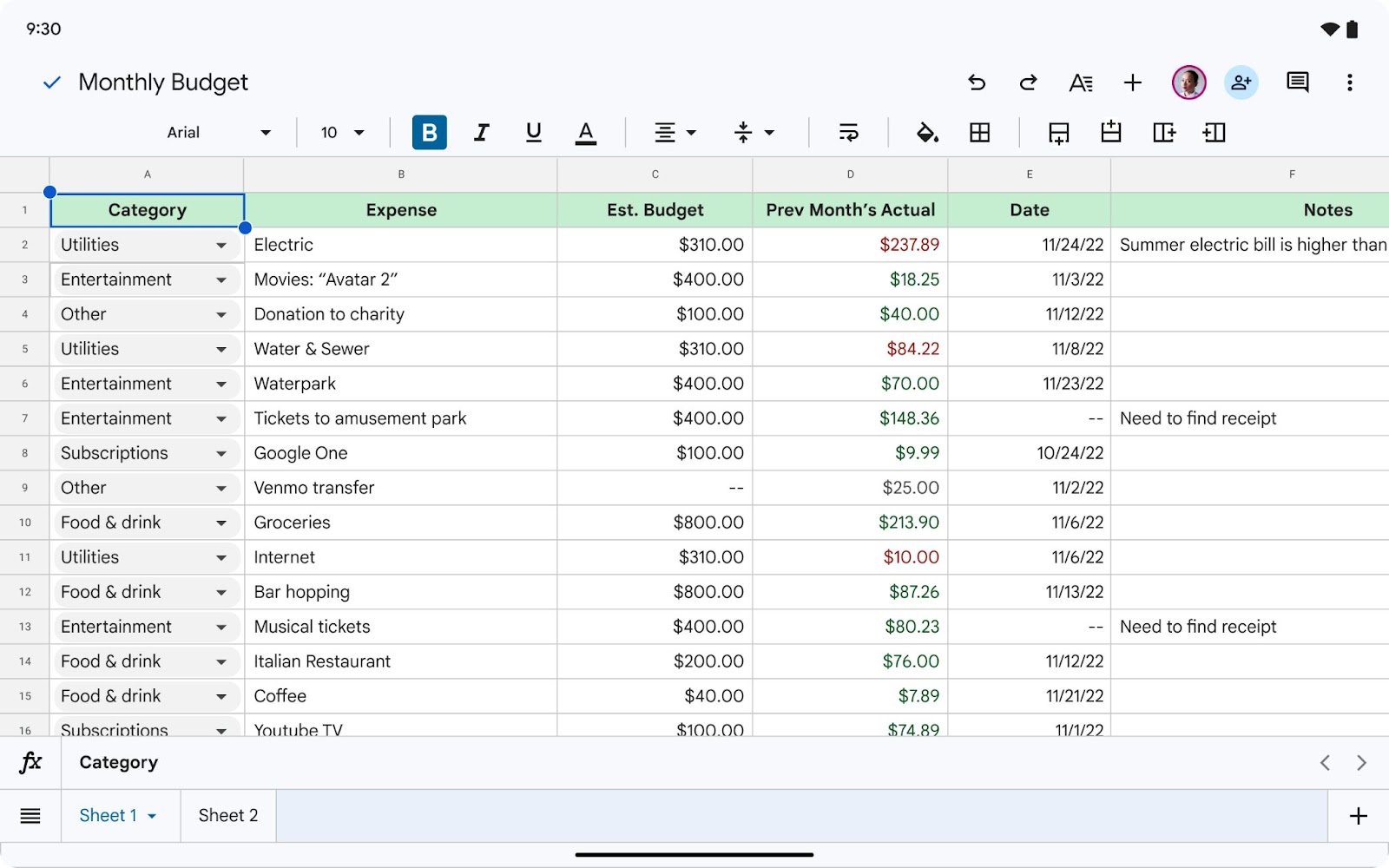3 New updates
Unless otherwise indicated, the features below are fully launched or in the process of rolling out (rollouts should take no more than 15 business days to complete), launching to both Rapid and Scheduled Release at the same time (if not, each stage of rollout should take no more than 15 business days to complete), and available to all Google Workspace customers.
Revamping the "First Open Experience" in Sheets and Slides on Android foldable and tablet devices
In the Sheets app, there will be larger tap targets and tapping once exposes the formula bar, tab bar, and a contextual formatting toolbar.
In the Slides app, you will now see the
filmstrip on the left-hand side and selecting an object exposes the contextual toolbar and an on-screen keyboard.
Paste HTML into document on Android
In continuing our mission to provide a top-class user experience on large screen devices, we’re introducing the ability for users to paste copied HTML elements into a document on Android. You can now copy HTML elements to clipboard and paste the elements into a Doc, all while maintaining the formatting elements.
Easily duplicate groups and objects in Google Sites
Currently, Google Site editors can duplicate a section of their Site, and the duplicated section appears directly below the section it was duplicated from. Starting this week, we’re extending the duplicate feature by enabling you to easily duplicate objects (images, buttons, text boxes) and groups when editing a Site. | Learn more about
adding or editing text & images in Google Sites.
The announcements below were published on the Workspace Updates blog earlier this week. Please refer to the original blog posts for complete details.
Quickly access more features during meetings, available for Google Meet on the web
We’ve introduced a new quick action to access popular features in Google Meet. By hovering the mouse on top of your own video feed, you can access video effects such as
immersive backgrounds or
fun filters to bring more fun to your meetings and a
reframing option to improve your visibility. | Learn more about
features in Google Meet.
Apply background blur when joining a call using a virtual desktop
If you’re using a virtual desktop infrastructure (VDI) to join a Google Meet meeting, you can now use background blur and light adjustment. Background blur will intelligently separate you from the background, blurring your surroundings while keeping you clear and in focus. | Available to Workspace Business Standard, Business Plus, Enterprise Standard, Enterprise Plus, and Individual customers only. | Learn more about
background blur in Google Meet.
Google Sheets now integrated with mail merge in Gmail
Mail merge will support Google Sheets in the web version of Gmail. This integration will allow you to link a Sheet with up to 1,500 recipients and use any data column from your Sheet as a mail merge tag. | Available to Google Workspace Business Standard, Business Plus, Enterprise Standard, Enterprise Plus, Education Standard, Education Plus customers and Nonprofits only. | Learn more about
mail merge with Sheets in Gmail.
Simplified access controls coming to Google Meet beginning July 17, 2023
We’re introducing simplified controls for meeting access in Google Meet. These will replace the existing
Quick access meeting settings and the
admin setting to turn Quick access on or off by default will be removed. This update will begin rolling out on July 17, 2023. | Learn more about
access controls coming to Google Meet.
Use polls or Q&As during Google Meet live streams
If you’re live streaming a video meeting, meeting hosts can now enable the Q&A and poll features, which previously were only offered in traditional Meet meetings. Expanding these features to live streamed meetings will help take your meetings to the next level with a more feature-rich, collaborative experience. | Available to Google Workspace Enterprise Essentials Plus, Enterprise Starter, Enterprise Plus, Enterprise Standard, Education Plus, and the Teaching and Learning upgrade customers. | Learn more about
polls and Q&As during Google Meet live streams.
Making focus time more productive with new Google Calendar setting
To increase concentration and bridge the gap between do not disturb and focus time, you can now mute notifications for the duration of your focus time directly in Calendar. | Available to Enterprise Standard, Enterprise Plus, Business Standard, Business Plus, Education Standard, Education Plus, and Nonprofits only. | Learn more about the
new Google Calendar setting.
See read receipts for messages in Google Chat group direct messages
We’re introducing read receipts in group direct messages. With this feature, you can now quickly identify if other members of a group have read your latest message within a Chat stream. | Learn more about
read receipts in Google Chat.
Improvements for client-side encryption in Gmail
We’ve introduced two new features for client-side encryption in Gmail which will help you quickly identify ineligible recipients and any attachments that may be blocked. | Available to Google Workspace Enterprise Plus, Education Plus, and Education Standard customers. | Learn more about
client-side encryption in Gmail.
Completed rollouts
Rapid Release Domains:
Scheduled Release Domains:
Rapid and Scheduled Release Domains: